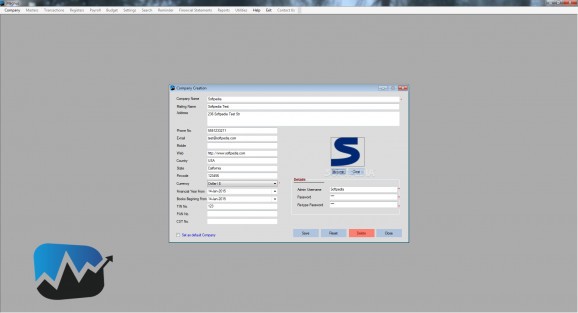A powerful application that offers you a wide variety of accounting tools and allows you to manage or organize the customers' database. #Business Manager #Transaction Tracker #Customer Database #Business #Customer #Finance
Magnus Accounting is a reliable accounting program that allows you to easily manage and organize the commercial aspects of your business. The application is a user-friendly utility and which works with a powerful database, in order to offer you suitable methods for business management.
Magnus Accounting features separate control windows for customers, suppliers, accounting groups, ledgers, multiple account ledgers, products, batches, brands, product attributes, units or pricing level. Moreover, you can create and list racks for products, price lists, standard rates, taxes, vouchers, commercial routes or manage the product register.
Moreover, you can manage all transactions made by your company, including sales, purchases, down payments, vouchers, rejection forms, invoices, quotations, POS, physical stock, credit/debit notes or bill allocation.
Each feature can be handled separately in an individual window, with direct links to related control boards. The payment register can be viewed and appended from a separate menu, along with sales orders, quotations, invoices, or clearance reports.
Magnus Accounting is designed as a comprehensive accounting utility which offers you the possibility of controlling a large series of commercial aspects from one dashboard. Moreover, the application works with Microsoft SQL Server, which offers support for the complex database the software handles.
The application allows you to settle the yearly budget, as well as make required modifications or set personal reminders. It is also capable of generating financial statements and extended reports, on transactions, payroll, cashbook, account group, ageing, stocks, or product statistics. Magnus Accounting can be developed in-house in order to suit the requirements of your company.
Magnus Accounting allows you to quickly record and process transactions, sales, purchase orders, as well as generate invoices, statements, receipts, reports and yearly budget sheets. The application offers separate modules for supervising each aspect of your business and offers direct links to related windows. Moreover, it allows you to manage an extensive database of customers, suppliers or products.
Magnus Accounting 3.0.0.0
add to watchlist add to download basket send us an update REPORT- runs on:
- Windows All
- file size:
- 283 MB
- filename:
- Magnus Accounting.zip
- main category:
- Others
- developer:
- visit homepage
Microsoft Teams
4k Video Downloader
Zoom Client
Windows Sandbox Launcher
IrfanView
7-Zip
Bitdefender Antivirus Free
Context Menu Manager
ShareX
calibre
- Context Menu Manager
- ShareX
- calibre
- Microsoft Teams
- 4k Video Downloader
- Zoom Client
- Windows Sandbox Launcher
- IrfanView
- 7-Zip
- Bitdefender Antivirus Free