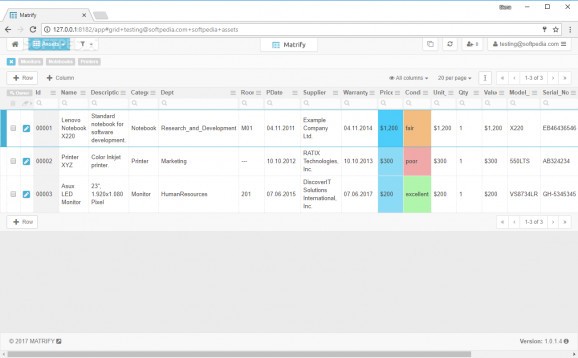Create databases with tables to manage projects, tasks, to-do lists, assets, employees, clients, sales or anything else using this server that turns your web browser into the interface. #Project manager #Task manager #Task organizer #Manager #Management #Task
Matrify is a command-line tool that gives you the possibility to manage projects directly in the web browser by creating a server. Projects can be filled with a wide range of data, exported to file, and shared with others so that team members or friends can access the tables and make changes of their own.
The utility is cross-platform. In addition to Windows, it can be installed on macOS, Linux, Android and iOS. Java Runtime Environment (JRE) is a necessary component for getting Matrify up and running, and a portable edition is included in the downloaded package.
In fact, the tool doesn't have to be installed. Instead, you can unzip the contents somewhere on the disk without creating a big path, then double-click the "start.bat" file. This opens a command-line window and makes the web UI functional.
Next, you can launch your preferred browser and access Matrify at http://127.0.0.1:8182. The supported web browsers are Firefox, Chrome, Safari and Internet Explorer. After logging in with the default admin credentials provided on the developer's website, you can create an account using an email address and password to gain access and start building databases (email confirmation is not required).
Templates are available for asset tracking (simple and advanced), product catalog, task tracker, to-do list, employee directory, small office management, sales lead, and bookmarks.
The interface of Matrify is rather intuitive and can be used even by those who haven't operated similar software before. After creating a database, you can populate it with as many tables as you want, each filled with rows of information. Table properties reveal the ID, name and modified date of each row, along with the email address of the user who made the modifications.
It's possible to search for information via a finder. IDs are auto-set by the tool but you can unlock them to be able to set custom keys. For example, when it comes to assets, you can set categories, departments, rooms, suppliers, warranty expiration dates, prices, condition, unit values, and quantity. Photos can be attached too while CSV files can be imported and exported. For tasks and events, you can set due dates.
Matrify turns out to be a versatile app with a well-structured interface that's not intimidating for less experienced users. We're looking forward to new features in further releases.
Matrify 1.1.1.4
add to watchlist add to download basket send us an update REPORT- runs on:
- Windows All
- file size:
- 67 MB
- filename:
- matrify-server-win-1.1.1.4.zip
- main category:
- Office tools
- developer:
- visit homepage
calibre
7-Zip
Bitdefender Antivirus Free
Context Menu Manager
ShareX
4k Video Downloader
Windows Sandbox Launcher
Zoom Client
IrfanView
Microsoft Teams
- Zoom Client
- IrfanView
- Microsoft Teams
- calibre
- 7-Zip
- Bitdefender Antivirus Free
- Context Menu Manager
- ShareX
- 4k Video Downloader
- Windows Sandbox Launcher