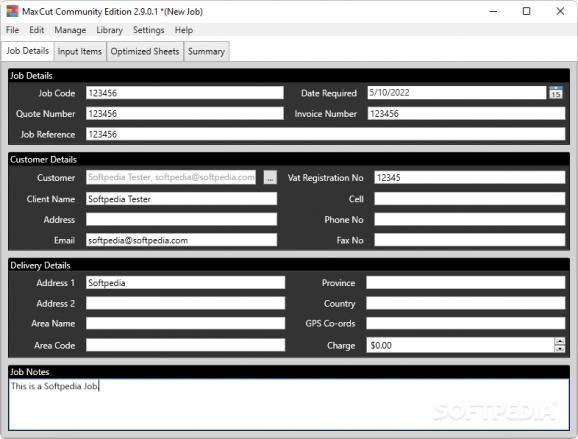Fill in values to define databases of customers, suppliers and materials you use to design cutting plans you can preview and export with this powerful app. #Board optimization #Panel optimization #Generate cutting plan #Board #Panel #Optimization
Although somewhat controversial, more and more man-operated posts are taken over by specialized machines that are able to accomplish the task better and faster. A machine's training program consists of several values and commands issued by an application. These are designed to give you a preview of the end result and MaxCut is a powerful example of such applications.
Running the application brings up a pretty clean and polished interface that quickly gets you up and running. Most of the space represents the edit area, with major functions being cleverly stored in tabs. Right from the start, you are taken through a series of steps in order to configure default layout values, object positioning on the sheet and a few more technical aspects.
To make it easier later on, you can take your time and set up some more aspects, such as company, provider and customer details, as well as configuring the objects and materials you work with. Contact details are easily filled in by writing down related details. There's also the possibility to configure currency details so if you handle transactions you only need to select work items from the lists you create.
The input items tab can be populated with three types of entries, namely sheets, edges and hardware components. Creation windows are easy to understand and equipped with a real time updating preview of your item, which comes in handy since you get to work with numerical values for size and other details.
All of them are displayed in a list along with related info. You can arrange them as you see fit, and even run an optimization tool based on the settings you managed with the initial wizard. For a better preview, accessing the optimization sheet visually displays a representation of your project with cutting patterns emphasized and accompanied by necessary size specifications, materials and more.
Nearly all types of data you add can be saved to file for further processing. Some degree of flexibility is provided, because you can directly print the design, or save TXT, CSV or XLS lists. You can also analyze financial impact, with a summary displaying pie charts with the amount and distribution of used materials and items. Cost is displayed, with a total amount under the currency symbol you specified.
Taking everything into consideration, we can say that MaxCut is a powerful design tool you can use in order to create cutting patterns for a large variety of objects and materials. Depending on the industry and business used in, creation tools let you properly set up databases of objects and items you work with, as well as budget options or contact management for an overall enhanced experience.
MaxCut 2.9.2.0
add to watchlist add to download basket send us an update REPORT- runs on:
-
Windows 11
Windows 10 32/64 bit - file size:
- 44.2 MB
- filename:
- maxcutsetup.exe
- main category:
- Others
- developer:
- visit homepage
7-Zip
Context Menu Manager
Zoom Client
ShareX
Windows Sandbox Launcher
Bitdefender Antivirus Free
IrfanView
4k Video Downloader
Microsoft Teams
calibre
- 4k Video Downloader
- Microsoft Teams
- calibre
- 7-Zip
- Context Menu Manager
- Zoom Client
- ShareX
- Windows Sandbox Launcher
- Bitdefender Antivirus Free
- IrfanView