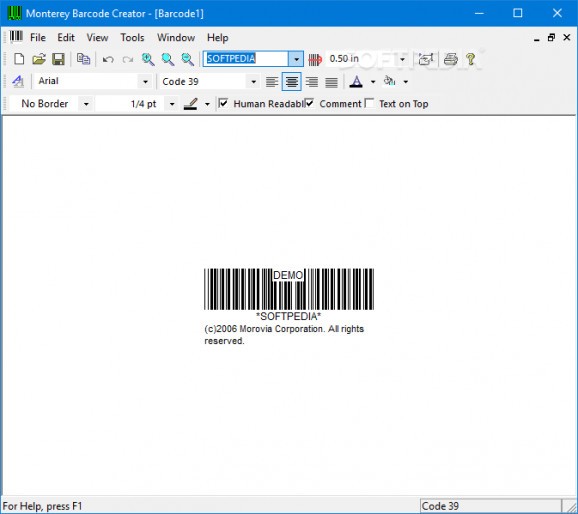Generate barcode labels for your products, with support for various types, and an abundance of options to customize text and visuals. #Barcode creator #Barcode label #Barcode format #Barcode #Label #Print
Every commercial product is recognized by a series of characters, otherwise known as a barcode. There are various methods and barcode formats, depending on region and type of content to bundle in a barcode. In this regard, Monterey Barcode Creator offers an intuitive method of designing and printing out various types of barcodes.
With no particular requirements, the application is good to go from the moment setup is done. A pretty simple window shows up, with classic elements representing its features. The overall design is intuitive, with most of the space representing the canvas, and functions are found in an upper toolbar.
Filling out details doesn’t require much effort. All necessary fields are found in the upper toolbar, allowing you to select the type of barcode to create, the input, as well as various aesthetics options. The preview areas is updated on the spot. You can also choose to bring up the properties panel for thorough management of content and visuals.
In terms of barcode support, you’re able to create anything under formats like Code 39, Code 93, Code 128, GS1-128 (UCC/EAN-128), Code 39 Extended, Code 25, Interleaved 2 of 5, UPC-A, UPC-E, EAN-13, EAN-8, POSTNET, GS1 Databar, Databar truncated, DataBar expanded, and more. Each accepts a particular type of input, but you’re notified when something is wrong.
The label itself can be customized in a variety of ways. You can align it in particular regions, adjust size, border type, font type, text color, background color, but also a whole lot of minor tweaks found in the properties panel, such as appearance, comment, barcode, digits, human readable, symbol margins, and misc.
In the end, you can print the label out on a sheet of paper through a connected printer. The label can be saved as a picture under formats like BMP, EMF, GIF, TIF, PNG, or JPG.
Taking everything into consideration, we can state that Monterey Barcode Creator comes with a variety of tools to create completely custom barcodes based on popular types. The workspace is intuitive, with options to manage every visual tweak, then print or export as picture.
What's new in Monterey Barcode Creator 4.0.0:
- Major release V4 for 64-bit support
Monterey Barcode Creator 4.0.0
add to watchlist add to download basket send us an update REPORT- runs on:
-
Windows 10 32/64 bit
Windows 8 32/64 bit
Windows 7 32/64 bit - file size:
- 14 MB
- filename:
- MontereyBarcodeCreator-demo-4.0.0.exe
- main category:
- Others
- developer:
- visit homepage
calibre
Microsoft Teams
IrfanView
Zoom Client
Windows Sandbox Launcher
ShareX
7-Zip
Bitdefender Antivirus Free
4k Video Downloader
Context Menu Manager
- Bitdefender Antivirus Free
- 4k Video Downloader
- Context Menu Manager
- calibre
- Microsoft Teams
- IrfanView
- Zoom Client
- Windows Sandbox Launcher
- ShareX
- 7-Zip