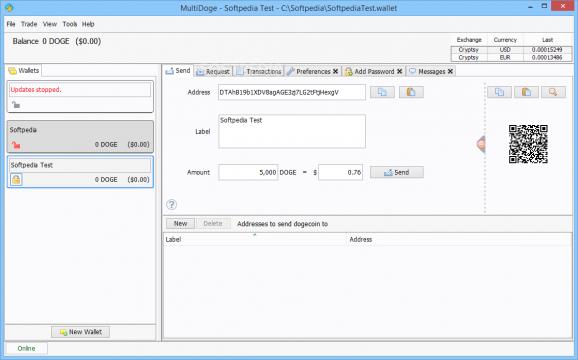A simple and intuitive program meant to work as a Dogecoin wallet, which you can use to manage your digital currency from your desktop #Dogecoin wallet #Dogecoin client #Dogecoin transaction #Dogecoin #Transaction #Wallet
MultiDoge is a user-friendly and efficient piece of software whose main purpose resides in helping you manage your transactions using the Dogecoin digital currency, helping you send or request small amounts from other people or services.
The application is a thin client, which means that it should not be used for intensive operations, like processing large amounts, through faucets or mining.
The reason for this consists in the fact that they can clog MultiDoge, an issue found in most thin wallets, so make sure you do not subject it to tasks exceeding its capabilities.
The program resorts to a tabbed interface, organizing its main functions into separate sections, enabling you to switch between them with ease.
As such, you can ‘Send’ or ‘Request’ Dogecoins, as well as monitor and manage your ‘Transactions’ details, or export them to CSV format files, to analyze them later. In the left-side panel, you can find your wallets, create new ones or password-protect them.
MultiDoge lets you send digital money by specifying the recipient’s address, the label and the amount; you need to indicate the value, either in dollars or the digital currency. Pressing the ‘Send’ button seals the deal, but bear in mind that there will be a fee to pay.
At the same time, you can make a ‘Request’ from someone, asking for a certain amount and indicating your address. For both operation types, the program generates a QR code that you can copy to clipboard.
MultiDoge proves to be a useful and reliable cryptocurrency thin client that you can resort to for day to day Dogecoin transactions. Its accessible appearance and comprehensive help documentation can help even novices in getting started.
What's new in MultiDoge 0.1.7:
- Update XChange to 3.1.0
- Replace Cryptsy with Poloniex as source for the DOGE/BTC exchange rate
- BTC/Fiat exchange rates are provided by BitcoinAverage
- Updated checkpoints
MultiDoge 0.1.7
add to watchlist add to download basket send us an update REPORT- runs on:
-
Windows 10 32/64 bit
Windows 8 32/64 bit
Windows 7 32/64 bit
Windows Vista - file size:
- 9.7 MB
- filename:
- multidoge-0.1.7-windows-setup.exe
- main category:
- Others
- developer:
- visit homepage
Microsoft Teams
Context Menu Manager
ShareX
7-Zip
IrfanView
calibre
Zoom Client
Windows Sandbox Launcher
4k Video Downloader
Bitdefender Antivirus Free
- Windows Sandbox Launcher
- 4k Video Downloader
- Bitdefender Antivirus Free
- Microsoft Teams
- Context Menu Manager
- ShareX
- 7-Zip
- IrfanView
- calibre
- Zoom Client