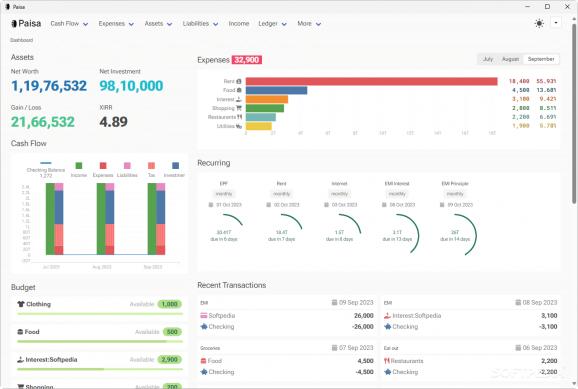Designed to be a one-stop solution for personal finance management, this program offers an exhaustive approach to managing your finances. #Personal Finance Manager #Finances Manager #Manage spending #Finance #Spending #Manager
Budgeting appropriately and keeping track of your expenses is an important step to becoming more money conscious. Especially these days, when the cost of living has seen a considerable increase across the globe, knowing where your money goes can hopefully give you the insight you need to save and invest your wherewithal.
Personal finance management apps can help. Paisa is a tool that takes all of this very seriously, as it exhaustively generates all manner of graphs and breakdowns based on your income, spending, investments, and much more, presenting everything through in a modern, easily digestible way.
As is often the case with finance management apps, you’ll first have to input your data before generating any graphs or visualizers. Doing so here will require you to go to the Ledger page and start introducing the relevant data. This can be a little difficult, as you’ll have to follow some formatting guidelines, which the developer goes through on their blog.
Upon inserting all the relevant information, things will start to take shape. The program provides all manner of tools for you to more easily visualize any money-related matters: your spending habits, your assets, liabilities, income, and so forth.
The main interface features a general breakdown of your money: assets, expenses, cash flow, recurring payments, budget, and recent transactions. Clicking on any of them will take you to their respective page, which provides much more thorough overviews.
You can view monthly and yearly graphs for your cash flow and spending, as well as see any relevant information concerning your assets: investments, profits, and sum allocations are all there, among other things.
What’s more, the Liabilities menu helps you keep up with your loan by providing repayment timelines, interest graphs, as well as your general account balance.
Paisa has a lot going for it. It offers you all these features and more at no cost, and though I did encounter frequent crashes when accessing the Balance menu under Assets, it’s a tool I can recommend if you can get past the steeper learning curve.
What's new in Paisa 0.6.6:
- Improve tables (sortable)
- Show tabulated value on the allocation page
- Show invested value on the goals page
- Bug fixes
Paisa 0.6.6
add to watchlist add to download basket send us an update REPORT- PRICE: Free
- runs on:
-
Windows 11
Windows 10 64 bit - file size:
- 17.5 MB
- filename:
- paisa-app-windows-amd64.exe
- main category:
- Others
- developer:
- visit homepage
Context Menu Manager
IrfanView
Bitdefender Antivirus Free
ShareX
Microsoft Teams
4k Video Downloader
7-Zip
calibre
Zoom Client
Windows Sandbox Launcher
- calibre
- Zoom Client
- Windows Sandbox Launcher
- Context Menu Manager
- IrfanView
- Bitdefender Antivirus Free
- ShareX
- Microsoft Teams
- 4k Video Downloader
- 7-Zip