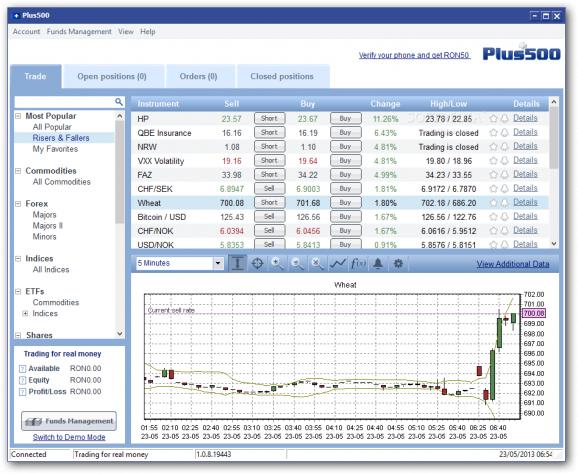Manage and analyze trade stocks, indices, commodities and Forex, buy and sell shares easily, examine evolution charts, create favorites and email or SMS notifications, and more. #Stock Monitor #Stock Trader #Stock Manager #Stock #Investment #Trader
Plus500 is a practical and simple-to-use application that enables you to administer and analyze stock investments supplied by Plus500UK Limited, the online trading company. It features support for notifications, favorites, reports and history, among others.
Installing it is a fast and easy job that shouldn't bring up any issues. It's necessary to sign up for an account in order to work with this tool, though. In demo mode you are given a sum of demo money for testing purposes, and you have to make a deposit to use real money.
Plus500 is wrapped in a clear-cut interface made from a normal window with a well-structured layout, where you can check out the most popular stocks, risers and fallers, all commodities, Forex (Majors, Majors II, Virtual, Minors), all indices, together with ETF commodities and indices. Otherwise, you can browse shares by country.
Shown information includes the instrument name, selling and buying price, change, along with the highest and lowest recorded value. They can be easily added to the favorites list by clicking the star icon next to each item (can be later managed).
Additional details about each stock include the unit amount, premium buy, sell and time, leverage, initial and maintenance margin, whether it expires daily or not, expiration date, and trading hours.
A graph is displayed too, enabling you to track the evolution of stocks. It's possible to zoom in and out, show a crosshair, toggle between candlestick and line mode, as well as set active indicators (e.g. fractals, linear regression, moving average) and customize their settings, like period, color or type (e.g. simple, exponential or weighted moving average).
When buying or selling stocks, Plus500 shows the current rate and lets you specify the amount of shares (after leverage). You can find out the amount of required securities, and indicate rates that will trigger the app to close at profit/loss.
What's more, you can activate the trailing stop feature which lets you place a stop loss order that automatically updates to lock in profits as the market moves in your favor, set the number of pips, as well as ask the tool to buy/sell only when a rate reaches a specific value.
Open and closed positions along with orders can be viewed in separate panes next to trades, while all details surrounding closed positions can be exported to local files.
Another noteworthy feature of Plus500 is that it enables you to set price alerts, in accordance with the sell rate. It's possible to create as many notifications as you want, edit their properties or remove them from the list, and make the application send them to you over email or SMS.
Apart from price alerts, you can enable email or SMS notifications for opened or closed positions, announcements, and margin call warnings.
Plus500 can be password-protected to prevent unauthorized users from accessing your trading information. You can review a summary of your funds, deposits and withdrawals, look into history, take snapshots of your account, and generate reports.
We haven't come across any stability issues in our tests, since the program didn't hang, crash or display error messages. It left a small footprint on computer performance, using low CPU and RAM.
To conclude, Plus500 proves to be a feature-rich stock exchange application that can help you analyze the market and buy or sell shares easier. It's wrapped in a comfortable interface and backed by advanced and intuitive options.
Plus500 1.0.8.19443
add to watchlist add to download basket send us an update REPORT- runs on:
-
Windows 8
Windows 7
Windows Vista
Windows XP - file size:
- 375 KB
- filename:
- InstallPlus500.exe
- main category:
- Others
- developer:
- visit homepage
7-Zip
Context Menu Manager
Microsoft Teams
calibre
IrfanView
4k Video Downloader
Zoom Client
ShareX
Bitdefender Antivirus Free
Windows Sandbox Launcher
- ShareX
- Bitdefender Antivirus Free
- Windows Sandbox Launcher
- 7-Zip
- Context Menu Manager
- Microsoft Teams
- calibre
- IrfanView
- 4k Video Downloader
- Zoom Client