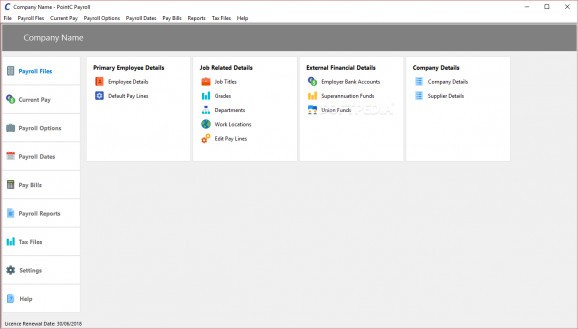Manage ledgers and other types of financial operations with the help of this user-friendly and efficient payroll utility mainly intended for Australian businesses #Payroll App #Financial Admnistrator #Create Payroll #Payroll #Ledger #Administrator
Mainly intended for most Australian businesses, PointC Payroll is a useful piece of software that makes it as simple as possible for you to run a tight ship when it comes to managing payrolls and pay runs for your employees.
It basically allows you to create and edit entire pay runs with the least amount of effort, and it's also capable of automatically calculating the superannuation, other tax scales, including for casual or part-time workers, as well as the pay lines or other awards dedicated to new employees.
Getting this app up and running should pose absolutely no problem, regardless of your experience levels and the comprehensive and very useful documentation should make the learning curve as smooth as possible.
Once launched for the first time, you are met by a very intuitive and functional UI. There's a top toolbar that encompasses all the main sections of the apps, namely Payroll Files, Current pay, Payroll Options, Payroll Dates, Pay Bills, Reports, Tax Files, and Help, each of one of which featuring different sets of sub-menus.
As with all apps of this sort, it does require a bit of time spend in order to fill out a few important sections, such as Company Details, Supplier Details, and Employee Details, followed by filling out the Job Titles, Grades, Departments, Locations, and Bank Accounts.
Also worth pointing out is the fact that PointC Payroll allows you to preview comprehensive on-screen reports and, even better, it makes it possible for you to export them to formats such as PDF, RTF, HTML, JPG, Quattro, Lotus, Report Emulation Text or Text.
With all that said, it's quite apparent that PointC Payroll is a competent application for managing payrolls of various types of businesses, not only from Australia. The app bundles a useful set of features, a very straightforward UI with an intuitive layout, it's easy to install, easy to work with, and it's appropriately-documented, as well.
What's new in PointC Payroll 1.0.1.0:
- couple of small changes to some of the main screens in regard to the way it handles the payer and employee images
PointC Payroll 1.0.1.0
add to watchlist add to download basket send us an update REPORT- buy now $100.00Up to 50 Employees
- buy now $200.00Up to 100 Employees
- buy now $300.00Unlimited Employees
- runs on:
-
Windows 10 32/64 bit
Windows 8 32/64 bit
Windows 7 32/64 bit
Windows Vista 32/64 bit - file size:
- 8.1 MB
- filename:
- PointC_Payroll_1.0.1.0_Setup.exe
- main category:
- Others
- developer:
- visit homepage
IrfanView
4k Video Downloader
Zoom Client
Context Menu Manager
Windows Sandbox Launcher
Microsoft Teams
Bitdefender Antivirus Free
calibre
ShareX
7-Zip
- calibre
- ShareX
- 7-Zip
- IrfanView
- 4k Video Downloader
- Zoom Client
- Context Menu Manager
- Windows Sandbox Launcher
- Microsoft Teams
- Bitdefender Antivirus Free