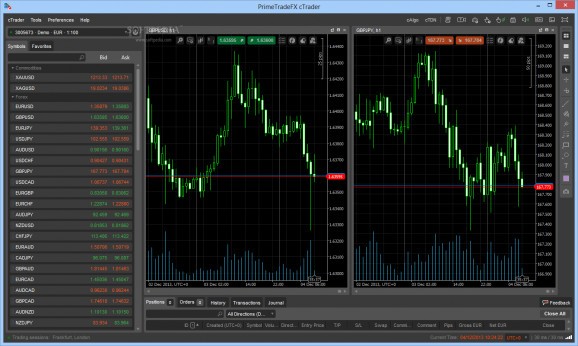A practical, useful and reliable program that offers DMA (Direct Market Access) brokerage capabilities to new and experienced traders in the FX market #Forex market #Forex trader #Retail market #Forex #Market #Retail
PrimeTradeFX cTrader is a straightforward and practical piece of software that provides you with a simple means of viewing Forex strategies and currency evolutions.
The previously mentioned application is Platform as a Service (shortly known as Paas) that uses cloud technology in order to provide its users with an utility that analyzes Forex tradings offering DMA (Direct Maket Access) brokerage capabilities.
The program comes with an intuitive and user-friendly interface that displays all the available indicators and allows you to set up automated strategies effortlessly. The right-click menu enables you to create new orders, change the symbol and new indicators such as Money Flow Index, Price Oscillator, Fractal Chaos Bands or Price Volume Trend to the current charts.
You can easily create Limit and Stop orders by opening the ‘Create order’ window and selecting the order type. The 'Stop order' and 'Limit order' options in the main window will change according to where you click on the chart relative to the spot price; so clicking below the spot price will display buy limit and sell options.
Quicktrade is the fastest way of creating market orders. To enable this option, you need to navigate to the right side of the window. The corresponding icon indicates that Quicktrade is disabled and allows you to change its mode to Double-Click and Single-Click. You can easily buy 100k of whatever currencies you want. Your open position will appear under the positions tab in the ‘Trade watch’ area.
Because if offers stability, security and accuracy, PrimeTradeFX cTrader is worth having when you need to execute orders, generate professional charts and automate the trading processes. Also, the utility provides a host of unique features such as TimeFrame, Equidistant Price Channel and Market Snapshot.
Considering all of the above, PrimeTradeFX cTrader proves to be a steady solution that secures your financial growth and funds.
PrimeTradeFX cTrader 1.13.34170.41942
add to watchlist add to download basket send us an update REPORT- runs on:
-
Windows 8 32/64 bit
Windows 7
Windows Vista
Windows XP - file size:
- 496 KB
- filename:
- ctrader-primetradefx-setup.exe
- main category:
- Others
- developer:
- visit homepage
Microsoft Teams
IrfanView
Zoom Client
ShareX
7-Zip
Context Menu Manager
Windows Sandbox Launcher
Bitdefender Antivirus Free
4k Video Downloader
calibre
- Bitdefender Antivirus Free
- 4k Video Downloader
- calibre
- Microsoft Teams
- IrfanView
- Zoom Client
- ShareX
- 7-Zip
- Context Menu Manager
- Windows Sandbox Launcher