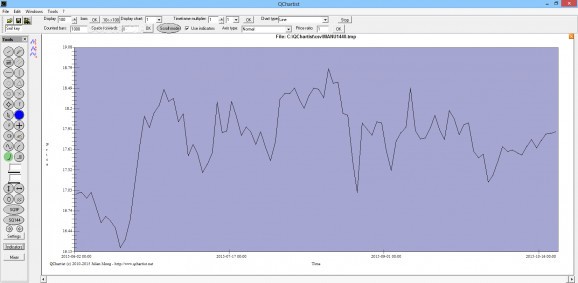Import various charts and perform technical analysis on them by relying on this flexible software solution that comes with multiple useful tools #Technical analysis #Analyze chart #Chart analyzer #Analyzer #Chart #Analyze
Working as a financial analyst can be prove to be a challenging, tedious job, especially if you do not have reliable tools to simplify your work.
Fortunately, nowadays there is a wide variety of software solutions that can help you perform advanced technical analysis on various data types. One of the applications mentioned above is QChartist.
This application comes with a minimalistic, outdated design that, on the other hand, provides you with numerous useful functions.
Although this application's installation method only implies decompressing files from an archive, you might encounter some difficulties when launching the application. If you are in the situation above, you can rely on the help documentation to fix the issue.
You can rely on this application if you are looking for a comprehensive charting utility that can perform advanced analysis on various data types. It is possible to import several chart types and analyze them by relying on the handful of tools provided by this program.
This application allows you to import charts from CSV or BMP files and also export your chart content to the same formats, for later use. You can load chart data directly from Yahoo Finance or Stooq, but you need an Internet connection to do so.
QChartist provides you with numerous elements that can simplify your work, such as indicators, objects or chart types. These items include Fibonacci retracements, parallel lines, volatility pivots, time series forecasts, exponential curves and logarithmic spirals.
Among the chart types that the application comes with, you can find candlesticks, lines, points, bar, ribbons, pretzel or polar.
To sum it up, QChartist is a powerful tool that allows you to perform advanced technical analysis on various chart types by providing you with a large number of useful functions.
What's new in QChartist Build 79:
- conflict between form onshow (check for updates) and onmousewheel debugged
QChartist Build 79
add to watchlist add to download basket send us an update REPORT- runs on:
- Windows All
- file size:
- 926 KB
- filename:
- QChartist_install.exe
- main category:
- Others
- developer:
- visit homepage
ShareX
IrfanView
Bitdefender Antivirus Free
Zoom Client
calibre
4k Video Downloader
Microsoft Teams
Context Menu Manager
Windows Sandbox Launcher
7-Zip
- Context Menu Manager
- Windows Sandbox Launcher
- 7-Zip
- ShareX
- IrfanView
- Bitdefender Antivirus Free
- Zoom Client
- calibre
- 4k Video Downloader
- Microsoft Teams