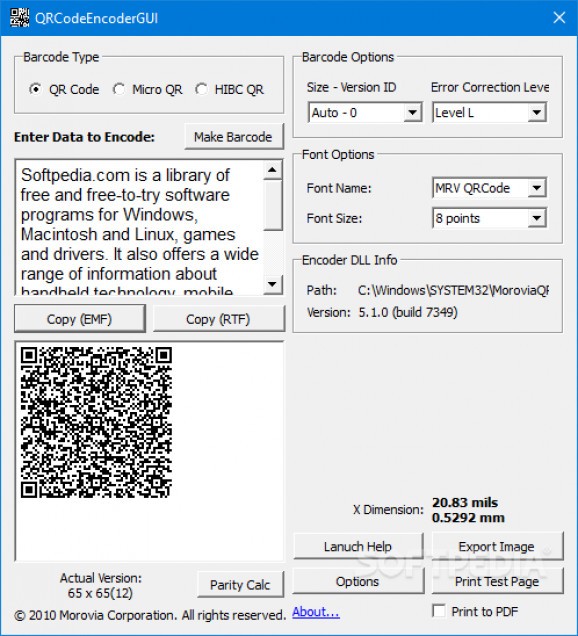Create QR Code, Micro QR, and HIBC QR codes using different fonts, color styles, and size specifications and print as PDF or export as picture #Code Fontware #QR Code #Text to Code #QR Code #Barcode #Text2code
There are various methods through which a product can be identified. A popular method is through a set of digital instructions known as barcodes. Evolution of smartphones also made QR codes quite popular, and it is with the help of applications like Morovia QRCode Font & Encoder that you can create your own.
Once the main window is up your effort narrows down to providing the appropriate input text and choosing an export method. The set of features is wrapped around a classic window frame, but things are intuitive enough for individuals of all levels of experience to quickly get the hang of things.
The QR code type can contain virtually any character, including links to web pages of interest. As such, details need to be inserted in the dedicated input field through the clipboard, which also accepts rich content. The corresponding QR code is generated at the press of a button and displayed in the preview section.
There are three types of code to generate, namely QR Code, Micro QR, and HIBC QR. barcode options can be managed and allow you to set the size of version ID, error correction level, as well as font name and size. The result can be copied to clipboard either in the form of EMF or RTF content.
A parity calculator can be used to calculate the exact parity value of input text. Additional options let you set foreground and background color, as well as module size and resolution. Generated barcodes can be printed out on a sheet of paper, printed as PDF documents, or saved as pictures under formats like EMF, PNG, EPS, BMP, or SVG.
Taking everything into consideration, we can state that Morovia QRCode Font & Encoder is a reliable application which allows you to create different types of QR codes for your products. You can adjust colors, fonts, and size specifications, generate a preview, print, and export as PDF or picture.
Morovia QRCode Font & Encoder 5.3.3
add to watchlist add to download basket send us an update REPORT- buy now $259.001 User License
- buy now $799.005 User Licenses
- buy now $1199.00Corporate License
- buy now $1399.00Developer License
- buy now $2999.00Unlimited Developer License
- runs on:
-
Windows 10 32/64 bit
Windows 2008
Windows 2003
Windows 8 32/64 bit
Windows 7 32/64 bit
Windows Vista 32/64 bit
Windows XP 32/64 bit - file size:
- 25.7 MB
- filename:
- QRCodeFontware-demo-5.3.3.exe
- main category:
- Others
- developer:
- visit homepage
Context Menu Manager
Microsoft Teams
Bitdefender Antivirus Free
Windows Sandbox Launcher
ShareX
4k Video Downloader
IrfanView
7-Zip
calibre
Zoom Client
- 7-Zip
- calibre
- Zoom Client
- Context Menu Manager
- Microsoft Teams
- Bitdefender Antivirus Free
- Windows Sandbox Launcher
- ShareX
- 4k Video Downloader
- IrfanView