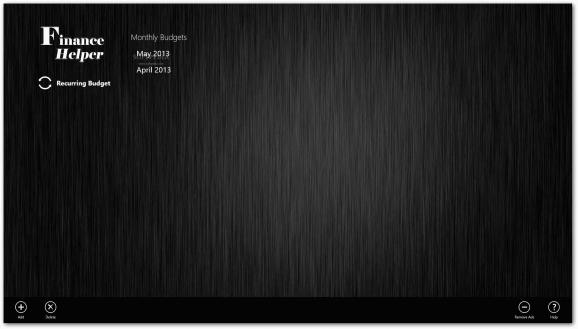Enter the monthly income as a recurring budget, from which the bills, expenses, and payments are drowned every time, displaying the updated value to know what's left #Create budget #Expense tracker #Overdue bill notification #Create #Budget #Expense
To have a decent and relaxing life, we need to pay bills monthly, to which various transactions and expenses are added. At the end of the day, we can rest assured that everything is up-to-date. However, when it comes to keeping track of what items were paid, proves to be difficult, so having a practical tool to store such records, is a must.
Finance Helper for Windows 10/8.1 is an accessible and useful application that comes packed with handy options to easily keep an eye on completed payments. It also provides a notification system, to alert you when due bills are up.
Since the setup and download are finished through the Windows Store, it means the app doesn't occupy much space on the drive, nor leaves traces after unistallment.
The offered interface adopts a modern and dark look, showing the recurring budget, along with the expenses and incomes, divided into two distinct columns. On the left side of the panel, you can view the initial amount of money, total costs, and the remaining sum.
When it's run for the first time, a short tutorial is displayed, to quickly touch every offered aspect. It can be accessed anytime from the help button. To start, first set your recurring funds, by selecting the month, year, and type. They are going to be shown one under the other, in the main panel.
Adding a new entry requires a few important details, like category (expense, income), frequency (e.g. one-time, daily, weekly, monthly), short description, note confirmation, web address, amount, due date, and if it's already paid.
Based on the frequency, the value is deducted from the original sum, and updated accordingly. The database can be synced with Microsoft OneDrive account, and backed up at any given time.
Taking everything into consideration, Finance Helper is a reliable and intuitive program designed to be a simple and efficient utility to keep track of completed and ongoing payments and bills, and get notified when the due date is up.
What's new in Finance Helper for Windows 10/8.1 1.1.0.85:
- Upgraded toolbar to work better with Windows 10
- Previous Releases:
- Added Daily Balance List option to Monthly Budgets.
- Added the ability to exclude an expense from your monthly budget calculation for cases when you pay an expense with credit.
Finance Helper for Windows 10/8.1 1.1.0.85
add to watchlist add to download basket send us an update REPORT- runs on:
-
Windows 10 32/64 bit
Windows 8 32/64 bit - file size:
- 6.2 MB
- main category:
- Others
- developer:
- visit homepage
Microsoft Teams
IrfanView
Zoom Client
Context Menu Manager
calibre
7-Zip
Windows Sandbox Launcher
Bitdefender Antivirus Free
ShareX
4k Video Downloader
- Bitdefender Antivirus Free
- ShareX
- 4k Video Downloader
- Microsoft Teams
- IrfanView
- Zoom Client
- Context Menu Manager
- calibre
- 7-Zip
- Windows Sandbox Launcher