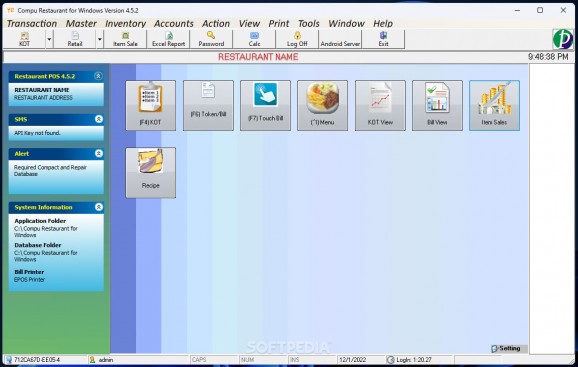Manage your dining business swiftly and efficiently using this comprehensive billing utility with support for tracking sales figures and applying discounts. #Restaurant management #Billing software #Sales reports #Restaurant #Billing #Sales
As time moves forward, so does the pace of technological progress, ultimately making all activities more accessible than ever for those who want to venture into the unknown and put their ideas into practice. One such area consists of the realm of catering, which, while daunting at first, can become more manageable through the help of programs such as Compu Restaurant that let you digitalize the core details of running a dining business in a unified interface.
When it comes to the business sector, many service providers tend to specialize on a particular feature, thus leading to an increasingly higher number of expensive subscriptions and juggling between individual running apps, which can be difficult the more you expand. However, the utility at hand is an exception, since it bundles all the essentials a restaurant needs to carry out its daily routine into a straightforward layout.
Given the fact that Friday nights are usually crowded, many potential clients prefer to book their table in advance to avoid missing out on their favorite dishes, which is where the app’s Kitchen Order Ticketing system comes into play, allowing you to assign waiters and transfer tables in the case of cancellations or rescheduling. While many prefer the physical experience of enjoying meals in the cozy atmosphere of a diner, the increase in people working from home creates the perfect opportunity for introducing the delivery option, which is supported in the Counter Billing section of the program.
The inclusion of an optional touchscreen interface can speed up the billing process by automating the selection of items when dealing with drive-thru orders that are usually handled at faster rates. Moreover, synchronizing the inventory system with the menu through its dedicated section can also let you inform waiters which menu items cannot be ordered, when necessary. Finally, a successful business requires pivotal yet difficult decisions to be made at times, all of which can be made by consulting the program’s highly detailed sales reports for further insight.
Whether you wish to have more control over your business’ documents by converting into a more palatable digital format, or you want to set up a diner in a region that could use its services to enhance the social interaction among locals, Compu Restaurant can be a good way to start, given its impressive variety of features to suit your company regardless of its current size.
Compu Restaurant (formerly Restaurant Billing Software) 4.5.3
add to watchlist add to download basket send us an update REPORT- runs on:
- Windows All
- file size:
- 20.4 MB
- filename:
- CompuRestaurant4Windows.exe
- main category:
- Others
- developer:
- visit homepage
Windows Sandbox Launcher
Bitdefender Antivirus Free
IrfanView
4k Video Downloader
Microsoft Teams
calibre
Zoom Client
Context Menu Manager
ShareX
7-Zip
- Context Menu Manager
- ShareX
- 7-Zip
- Windows Sandbox Launcher
- Bitdefender Antivirus Free
- IrfanView
- 4k Video Downloader
- Microsoft Teams
- calibre
- Zoom Client