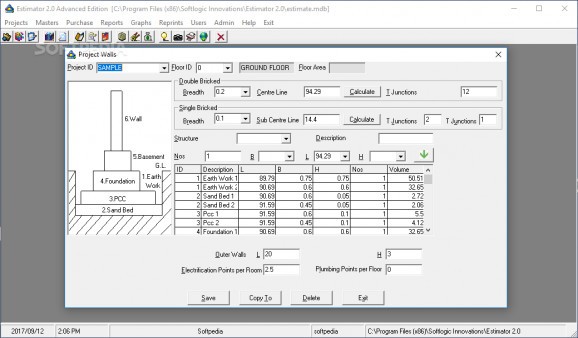Make sure to keep track of everything associated with your next renovation and building project, from materials to bills using this tool #Project manager #Construction field #Construction engineers #Project #Construct #Construction
In case you are planning to renovate or build an addition to your house, then there are a lot of details that you need to account for. Estimator is a tool designed to help you note and manage all aspects associated with constructions, from the measurements and materials to the contact details of the contractors and the due bills.
In spite of its rather rugged appearance, the interface is easy to navigate and unlikely to give you any real challenges. You can get started by accessing the Project section and filling in the general details, such as the name, client if applicable, floors, plumbing, electrification or other notes that you may find relevant.
Once you save your entry, you can add additional information that can help the other members of your team carry on with the project. Walls, rooms openings, ceilings, steel requirements are among the data you can fill in. You will be happy to learn that the tool also enables you to store data about clients, contractors, engineers and financial documents that you may need to complete the construction successfully.
Even though you have all the numbers in front of you, sometimes it may be a little too difficult to get a broad perspective on certain details and particularly the costs. You can rest assured that the application comes with advanced report and graph functions that can land you a hand in this sense.
To be more precise, you can get a general view or make more concise analysis and comparisons based on distribution category wise, distribution-component, distribution-level and rate comparison charts. The graphs can be printed and can be used for your next meeting with a contractor or financial institution, for instance.
Regardless of whether you need a tool to help you account for all details involved in new construction or perhaps are looking for a simple to use app that can assist you as a contractor, Estimator could come in handy.
Estimator 2.0
add to watchlist add to download basket send us an update REPORT- runs on:
- Windows All
- file size:
- 23 MB
- filename:
- estimator.exe
- main category:
- Others
- developer:
- visit homepage
4k Video Downloader
Bitdefender Antivirus Free
Zoom Client
Windows Sandbox Launcher
Microsoft Teams
Context Menu Manager
7-Zip
IrfanView
ShareX
calibre
- IrfanView
- ShareX
- calibre
- 4k Video Downloader
- Bitdefender Antivirus Free
- Zoom Client
- Windows Sandbox Launcher
- Microsoft Teams
- Context Menu Manager
- 7-Zip