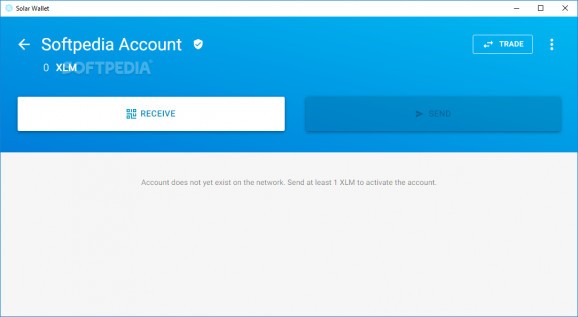Open-source, modern, and user-friendly wallet application that helps you manage, receive, and send Lumens (XLM) from your computer's desktop. #Stellar Wallet #Cryptocurrency Wallet #Crypto Wallet #Wallet #Cryptocurrency #Account
Stellar is one of the most highly regarded cryptocurrency projects out there. The blockchain-powered platform’s mission is to connect banks, payments systems and people from all over the world, and serve low-cost, cross-asset transfers of value, and a broad spectrum of payments.
When it comes to choosing a wallet for Stellar, there are multiple options out there. However, if users want something developed explicitly for the Stellar network, then Solar Wallet is an excellent choice.
Solar Wallet is a cross-platform, open-source, and totally free application that allows users with devices running Windows, macOS, and Linux to manage their XLM funds with the utmost ease.
Designed with full-transparency and ease of use in mind, Solar Wallet enables multi-signature authorization and the creation of accounts in a matter of seconds. Solar Wallet is a non-custodial wallet, which means that users’ secret keys are never disclosed. In fact, it’s worth noting that the private keys are only stored on the users’ devices.
Once installed, users are required to check two boxes, one in regards to the safety of the funds, and the other in regards to the understanding and the agreement of the Terms and Conditions, and other privacy policies of Solar.
Subsequently, users can either choose to create a new account, in which case they are also required to add a password (used for encrypting the wallet’s content) or import an existing one via a typical secret key.
The main window of the application provides users with quick access to the wallet’s Send and Receive functions. Even though an account can be created in mere seconds, it’s worth noting that it will exist on the Stellar network only after it contains at least 1 XLM.
From the app’s menu, users can manage accounts (rename or delete accounts), as well as change the password for each and every one of them, as well as to export the secret key. The wallet also comes with Testnet support, a feature that can be activated from the Settings section. By clicking the “Show Testnet Accounts” option, users can access the copy of the main Stellar network where the traded tokens have no real-world value.
Solar Wallet is a modern, good-looking, and very efficient Stellar wallet which comes with support for all the major desktop platforms, and brings forth enterprise-grade security feature without compromising user-accessibility. For now, the wallet is 100% free, but the team plans to add various (paid) enterprise features in the future.
Even though it’s a very good desktop wallet for XLM, it’s lack of bespoke mobile apps might put off various crypto traders with more dynamic needs. Nevertheless, two apps, one of iOS and one of Android, are currently on the works.
What's new in Solar Wallet 0.28.0:
- Features:
- Add support for sending payments to muxed accounts (see https://developers.stellar.org/docs/glossary/muxed-accounts/)
- Add IDK token to list of popular assets
- Bug fixes:
Solar Wallet 0.28.0
add to watchlist add to download basket send us an update REPORT- PRICE: Free
- runs on:
-
Windows 11
Windows 10 32/64 bit
Windows 8 32/64 bit
Windows 7 32/64 bit - file size:
- 68.2 MB
- filename:
- Solar.Wallet.Setup.0.28.0.exe
- main category:
- Others
- developer:
- visit homepage
4k Video Downloader
ShareX
7-Zip
Microsoft Teams
calibre
Zoom Client
IrfanView
Bitdefender Antivirus Free
Context Menu Manager
Windows Sandbox Launcher
- Bitdefender Antivirus Free
- Context Menu Manager
- Windows Sandbox Launcher
- 4k Video Downloader
- ShareX
- 7-Zip
- Microsoft Teams
- calibre
- Zoom Client
- IrfanView