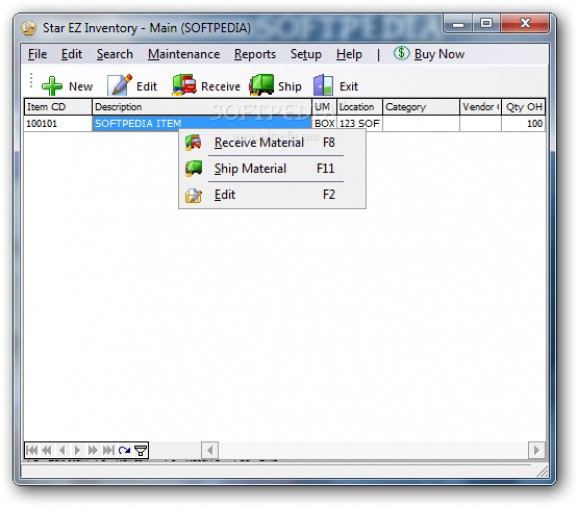Enter, organize, and handle relevant information about products, vendors, customers, categories, and warehouses in a quick and easy manner #Inventory control #Transaction records #Inventory tracker #Inventory #Control #Track
Running a production company can be harder than imagined. When it comes to structuring important information, like the staff, clients, and items, finding a professional and easy-to-use app can be difficult.
A solution to those issues can be Star EZ Inventory that comes bundled with basic options to offer an uncomplicated way to organize and manage your company's work efficiently.
It's wrapped in an approachable and clean interface, providing a simple toolbar, a file list, and a neat menu. It's recommended, to start with your firm's info that can be accessed from the Options, and consist of name, phone, email, and website.
From there you can also disable several options, such as auto capitalize all fields, racks and rows for inventory, confirmation question, decimal position, local date format, and the price markup.
The Maintenance menu lets you enter new vendors b y specifying their code, name, address, contact numbers, email, and webpage, as well as customers, that share the same details as merchants. If your company uses specific unit measurements, they can be added to the list, along with the numerous locations the warehouses are.
If you already have files with clients, vendors, and items stored on the drive, you can import them from plain text and web records, Excel spreadsheets, Paradox, DBase, and MS Access documents. Same types are applied for the export function as well.
Once every detail is set, you can proceed to enter all the received products, by inputting their ID, description, UM, minimum and maximum quantity, cost, price, as well as vendor, location, weight, rack, row, and serial number. Reports can be generated based on a date interval, cost, transport, vendor, and so on.
Taking everything into account, Star EZ Inventory is a reliable and intuitive application designed to be a simple tool for small and medium-sized companies to enter and keep track of received and shipped products, clients, vendors, and locations.
What's new in Star EZ Inventory 2.87:
- Corrected miscellaneous reporting bugs when logged on as a Windows Standard User.
- Corrected margin issues when printing reports with some inkjet printers.
- Tab Order issue on the Inventory History Maintenance screen.
- Modified the Installer to allow changes to the default installation path.
Star EZ Inventory 2.87
add to watchlist add to download basket send us an update REPORT- runs on:
- Windows All
- file size:
- 7.5 MB
- filename:
- inv200.exe
- main category:
- Others
- developer:
- visit homepage
4k Video Downloader
Microsoft Teams
calibre
ShareX
Context Menu Manager
Windows Sandbox Launcher
Zoom Client
7-Zip
Bitdefender Antivirus Free
IrfanView
- 7-Zip
- Bitdefender Antivirus Free
- IrfanView
- 4k Video Downloader
- Microsoft Teams
- calibre
- ShareX
- Context Menu Manager
- Windows Sandbox Launcher
- Zoom Client