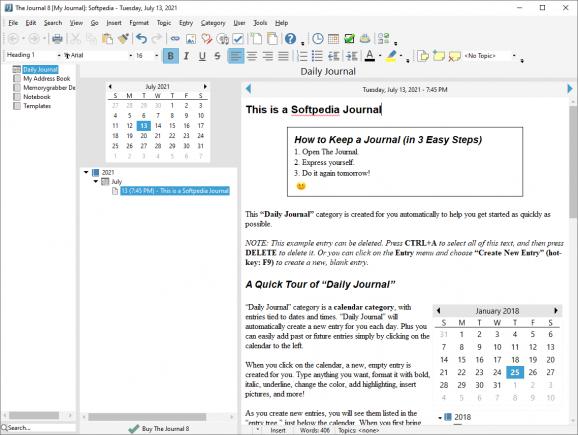Keep a daily journal, with images, links and reminders, while also being able to organize your schedule, events and appointments. #Set reminder #Task scheduler #Keep diary #Journal #Diary #Reminder
Depending on your activity, you might need to quickly write down text and you don't always have a piece of paper around. Luckily, with the help of specialized applications such as The Journal you can always have a powerful text editing tool in order to store ideas, tasks and keep track of upcoming events.
The application comes equipped with an abundance of features, ranging from a powerful text editor to the possibility to keep track of tasks and events. A centered workspace is home to all data you input.
You are able to populate the virtual sheet of paper with custom formatted text, media files of various formats, as well as sketches. You can add a check box next to a text line and use it as a task.
A calendar is constantly displayed in a side panel to give you quick access to all created entries. Reminders can be set to alert you of upcoming events, customizable with a message and sound for increased efficiency.
Before you start organizing events and take notes, you need to create a user. This comes in handy if you're not the only one using the computer. Moreover, you are able to set up multiple journal entries in order to use different sets of tasks for more activities.
The application gives you the possibility to take your notes with you wherever you go. An export option lets you save custom entries to a text file or have it directly printed out on a sheet of paper.
Taking everything into consideration, we can say that The Journal is a handy application you can use to better organize time. It comes equipped with a powerful set of tools, ranging from text editing to task tracking. It takes a little getting used to, but does a proper job, proving to be a practical application overall.
What's new in The Journal 8.0.0 Build 1341:
- On Help menu, “The Journal Home Page” goes to the wrong page.
- Forced creation of The Journal folder in ProgramData.
- Changed shareware popup to only show # of days used.
- Removed outdated URLs from the Help menu.
The Journal 8.0.0 Build 1341
add to watchlist add to download basket send us an update REPORT- runs on:
-
Windows 11
Windows 10 32/64 bit
Windows 8 32/64 bit
Windows 7 32/64 bit
Windows Vista 32/64 bit
Windows XP 32/64 bit - file size:
- 19.9 MB
- filename:
- jnl8setup.exe
- main category:
- Others
- developer:
- visit homepage
Context Menu Manager
Zoom Client
Windows Sandbox Launcher
Bitdefender Antivirus Free
Microsoft Teams
calibre
4k Video Downloader
ShareX
IrfanView
7-Zip
- ShareX
- IrfanView
- 7-Zip
- Context Menu Manager
- Zoom Client
- Windows Sandbox Launcher
- Bitdefender Antivirus Free
- Microsoft Teams
- calibre
- 4k Video Downloader