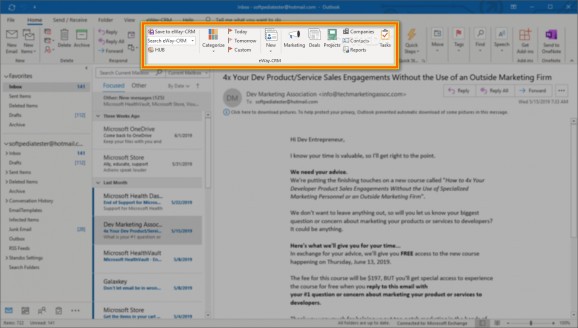Manage your company's emails, deals, projects, calendar, clients, partners and more with the help of this CRM tool for Microsoft Outlook. #CRM Software #Sales Manager #Marketing Campaign #CRM #Sales #Marketing
CRM stands for customer relationship management, and is considered a vital process to the growth of a company. In other words, developing a strategy for continuously improving communications and business relations with your clients should ultimately lead to sales growth. But in order to do so, you don’t need only a certain know-how, but also the right tools.
Now, in today’s IT-powered business world, there are already many programs specifically designed to help you and your employees tackle CRM with greater haste and efficiency. Today, we’ll be taking a look at a tool called eWay-CRM.
eWay-CRM is not a stand-alone application, but one that will integrate into Microsoft Outlook. There, it will create its own section, from where you can easily access all its functions. This can be seen as advantage, since the best customer relationships are built on good emails. However, this can also be seen as an obvious disadvantage, since there many who prefer other email clients to Outlook.
But if you’re not one of the many, then rejoice, because eWay-CRM seems like quite the helpful extension. You can use it to create marketing campaigns or view detailed lists of the deals you struck, the projects you’re working on and the companies that are among your clients.
eWay-CRM also allows you to create client-centered tasks and mark their progress. You can keep lists of journals, documents, emails, time sheets and reports. More importantly, the add-on can help you with your bookkeeping, but you can also use it to keep track of your products and create discounts.
Although it functions mainly as an extension for Outlook, eWay-CRM also features minimal integration with other Microsoft Office programs, such as Word and Excel. Though there are probably more powerful CRM applications available, this one may prove a good choice if MS Office is your preferred productivity suite.
eWay-CRM 8.2.0.42
add to watchlist add to download basket send us an update REPORT- runs on:
-
Windows 11
Windows 10 32/64 bit
Windows 8 32/64 bit
Windows 7 32/64 bit - file size:
- 233 MB
- filename:
- eWayCRM-8.2.0.42.exe
- main category:
- Others
- developer:
- visit homepage
IrfanView
4k Video Downloader
calibre
Microsoft Teams
7-Zip
Bitdefender Antivirus Free
Zoom Client
Context Menu Manager
Windows Sandbox Launcher
ShareX
- Context Menu Manager
- Windows Sandbox Launcher
- ShareX
- IrfanView
- 4k Video Downloader
- calibre
- Microsoft Teams
- 7-Zip
- Bitdefender Antivirus Free
- Zoom Client