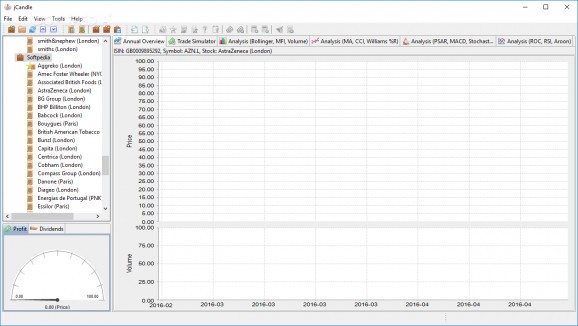An easy-to-use software solution that allows you to view candlestick charts, analyze them in multiple manners and run various simulations. #Stock analyzer #Stock chart analysis #Stock viewer #Stock #Chart #Quote
Stock trading is a very complicated system that contains the potential to generate huge sums of money or lose it equally quickly, any advantage traders can get is essential to protect their assets. jCandle is an application that allows users to input their data into the application to generate graphs and charts to analyze their portfolios.
The key feature of jCandle is its ability to generate information in a various charts and graphs, allowing to track the price of different stock profiles more accurately. The application features a simple and straightforward interface that allows this, with a separate area for profit and dividends to track any income generated from stock. Both an annual overview and trade simulator are available, to track stocks and to attempt to simulate their progression.
The graphs can be edited, with the various price indicator lines, trend indicators and volume indicators being fully customizable. The indicators can be removed or added to the charts via the options, with the same feature available for the trade simulator. Despite the complicated nature of stock trading, the application does its best to make it understandable and easy to study.
The application is capable of storing a vast amount of different stock profiles, listing them all in their own area, where they can be easily selected. Users can create tabs for each of them in the main window, allowing users to compare or study them, switching between profiles with ease. The trade simulator is one of jCandle's main features, allowing the application to make projections via series of months, users can select the settings and use it to attempt to value the future of the stock.
A scheduling option is included, with the integrated timer allowing for recurring tasks to be automated. Users can adjust the start and space between tasks as well as updating the task list in real time. The Proxy settings allow the application to be configured for internet access, giving the program the ability to automatically update stock information.
The application overall is a good choice for amateur stock brokers or traders, with some useful options to monitor a portfolio and assess its value. The application is still basic however and, for serious traders who have large quantities of money involved with stock, there is little reason to trust the application's projections.
What's new in jCandle 4.2.0:
- Shows payout ratio and dividend yield
- Fixes a problem where large number of shares exceeds max integer
- Graham number shows currency
jCandle 4.2.0
add to watchlist add to download basket send us an update REPORT- PRICE: Free
- runs on:
- Windows All
- file size:
- 46.9 MB
- main category:
- Others
- developer:
- visit homepage
Zoom Client
4k Video Downloader
ShareX
calibre
Windows Sandbox Launcher
IrfanView
Microsoft Teams
7-Zip
Bitdefender Antivirus Free
Context Menu Manager
- 7-Zip
- Bitdefender Antivirus Free
- Context Menu Manager
- Zoom Client
- 4k Video Downloader
- ShareX
- calibre
- Windows Sandbox Launcher
- IrfanView
- Microsoft Teams