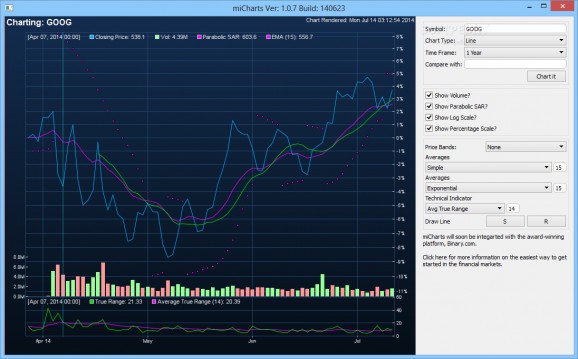A lightweight and effective application aimed to help you get started in the world of exchange market, helping you track various companies #Stock market #Exchange market #Stock tracker #Stock #Exchange #Market
miCharts is a user-friendly and comprehensive piece of software created to help you monitor the progress of various companies on the stock market, enabling you to view their evolution over larger time spans.
The application features a fairly simple and appealing user interface, making it very easy to handle by anyone, regardless of prior experience with finance tools.
The main window displays the graph for the chosen business, while from the right-side panel, you can configure the graphing preferences.
miCharts uses real-time information from the Yahoo! Finances service, enabling you to access data from numerous markets, from all over the world, including USA, European countries, Australia and many others.
The program allows you to choose the company by inputting the corresponding exchange symbol, then select the ‘Chart Type’ between ‘Line’, ‘CandleStick’ and ‘OHLC’, for a preferred ‘Time Frame’ (1 day, 5 days, 3 months, 1 year, 5 year or maximum).
Moreover, from the proper drop-down menus, you can select the ‘Price Bands’ (Bollinger, Doncian, Envelope or None), the ‘Averages’ (Simple, Exponential, Triangular, Weighted) or the ‘Technical Indicator’ (‘Rate of Change’, ‘TRIX’, ‘Volume’,’Chaikin Volatility’, ‘Detrended Price Osc’ and countless others).
Optionally, you can choose to show ‘Volume’, ‘Parabolic SAR’, ‘Log Scale’ or ‘Percentage Scale’ by checking the corresponding boxes, or you can compare one company to another, by inputting its symbol. Finally, you can click on the ‘Graph It’ button to retrieve the requested data in the graph window.
To summarize, miCharts is a useful and reliable utility that can successfully assist you in tracking stock market evolutions, helping you discover the slightest change in one of the listed companies' values.
miCharts 1.0.7 Build 140623
add to watchlist add to download basket send us an update REPORT- runs on:
-
Windows 8
Windows 7
Windows Vista
Windows XP - file size:
- 17.8 MB
- filename:
- miChartsSetup.exe
- main category:
- Others
- developer:
- visit homepage
ShareX
IrfanView
Bitdefender Antivirus Free
7-Zip
Context Menu Manager
calibre
Zoom Client
Microsoft Teams
4k Video Downloader
Windows Sandbox Launcher
- Microsoft Teams
- 4k Video Downloader
- Windows Sandbox Launcher
- ShareX
- IrfanView
- Bitdefender Antivirus Free
- 7-Zip
- Context Menu Manager
- calibre
- Zoom Client