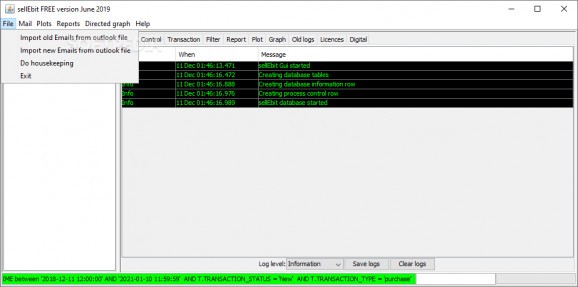Designed for sellers that use the PayPal or Google checkout platforms, this application makes it possible to keep track of all transactions. #E-Commerce Platform #Transaction Monitor #Sale Tracker #E-Commerce #Sale #PayPal
sellEbit is a sales and purchases tracker application that can be used by small merchants or customers to keep records of their transactions. This open-source application can be a quick solution for monitoring transactions processed via a payment gateway, such as PayPal, which are often used by e-commerce websites.
When a purchase is made via a payment gateway, confirmation emails are usually sent to both the customer and the seller. What sellEbit does is to process the data in these email messages and place the relevant details into a database that can be easily managed via its interface.
Not just that it offers a way to store transactions and keep track of online sales or purchases but sellEbit can also help a merchant keep an eye on stock levels and generate plots to identify trends and take the proper actions in due time. It can generate detailed reports on sales, purchases or donations.
While the application does offer a generous feature set, with various statistics on transactions, plots, graphs and reports, working with it might not be so easy. First off, you have to go through a setup process where it is advisable that you don’t change the target installation folder. Moreover, please note that Java needs to be installed on the computer for the application to work.
Once sellEbit is running, you can start importing your emails. The easiest way to do this is by selecting the entire content of the email and pasting it into a text file, then placing this text file to the INPUT folder in the sellEbit directory. Of course, you can also import old and new emails from an Outlook file.
sellEbit extracts information from the input file or email message, placing it all in its database. All the orders are listed and, for each, you can see details regarding the transaction, delivery instructions, the source contact information, and other such data.
sellEbit comes with automatic reporting on income, various plots and graphs and filtering capabilities. There is no doubt that, once you get the hand of it, it might be easy to handle. However, it takes time to get accustomed to it, as it features various tabs with a plethora of sections and options that might make it seem a bit difficult to get around. Even so, it is a handy tool for those who need to keep track of transactions carried out via payment gateways.
sellEbit 2019/07/26
add to watchlist add to download basket send us an update REPORT- PRICE: Free
- runs on:
-
Windows 10 32/64 bit
Windows 8 32/64 bit
Windows 7 32/64 bit - file size:
- 90.4 MB
- filename:
- sellEbitSetup.exe
- main category:
- Others
- developer:
- visit homepage
Bitdefender Antivirus Free
IrfanView
calibre
Context Menu Manager
Zoom Client
Microsoft Teams
Windows Sandbox Launcher
7-Zip
4k Video Downloader
ShareX
- 7-Zip
- 4k Video Downloader
- ShareX
- Bitdefender Antivirus Free
- IrfanView
- calibre
- Context Menu Manager
- Zoom Client
- Microsoft Teams
- Windows Sandbox Launcher