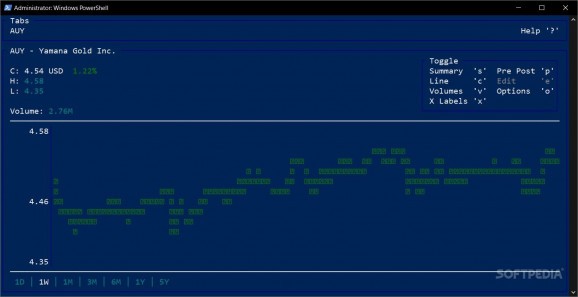Get access to a free stock market monitoring tool, accessible from your CLI, that allows you to track updated indices, add flags, and use customizable, cmd/PowerShell commands. #Tracker Stock Market #Command-Line Utility #Stock Market Indices #Stock #Market #CMD
A simple application with intuitive commands that is easy to use, understand, and configure.
tickrs is an extremely lightweight app, with a low impact on your system's resources. Being built entirely in Rust, a low-level programming language, it is fully compatible with the Windows OS; as a consequence, the tool does not consume much of your PC's memory, has an excellent performance, short response time to different commands, and is secure.
This tool is solid and simple. It is built into an executable that quickly allows you to access, through the command-line, all the stock market data about different publicly traded companies. You can simply type in your terminal tickrs.exe followed by other specific parameters for obtaining different results (e.g. enable the time-frame configuration of the displayed data).
Probably one of the best things about this program is represented by the fact that tickrs can easily be detected by your system. You don't need to put it into a specific directory or add it to your PATH. It works wherever you put it in your system, and you don't necessarily need admin privileges in the command-line while manipulating the tool (although, for best practices, you should access the app through cmd or PowerShell as Admin).
With this tickrs, you can easily access a complex stream of data that is useful for conducting advanced market research. If you simply access the tool using .\tickrs.exe, it will ask you to input a company's acronym. However, you can also instantiate it using the default command, plus add parameters, and give them arguments. For example, you can use a command like this — .\tickrs.exe --symbols AUY,TSLA,APPL. This will tell the system to open three different company data sheets at once, in separate tabs.
To conclude, this tool is amazing for command-line users who are interested in stock markets. Plus, you can further configure and add data to customize the behavior of the application, to completely fit your expectations.
What's new in tickrs 0.14.9:
- Fixed API breakage preventing quotes from loading
tickrs 0.14.9
add to watchlist add to download basket send us an update REPORT- PRICE: Free
- runs on:
-
Windows 11
Windows 10 64 bit - file size:
- 2.3 MB
- filename:
- tickrs-v0.14.9-x86_64-pc-windows-msvc.zip
- main category:
- Others
- developer:
- visit homepage
calibre
7-Zip
Context Menu Manager
ShareX
Bitdefender Antivirus Free
IrfanView
Windows Sandbox Launcher
4k Video Downloader
Microsoft Teams
Zoom Client
- 4k Video Downloader
- Microsoft Teams
- Zoom Client
- calibre
- 7-Zip
- Context Menu Manager
- ShareX
- Bitdefender Antivirus Free
- IrfanView
- Windows Sandbox Launcher