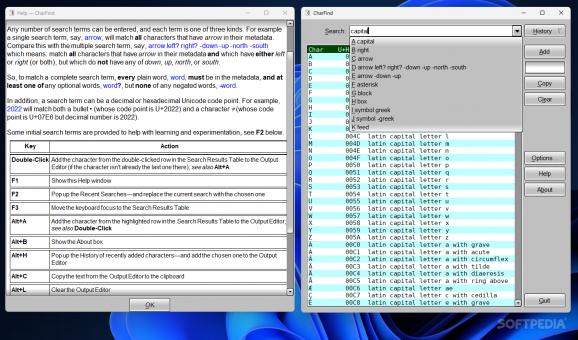Browse and copy to clipboard various Unicode characters and their descriptions using this free and open-source utility with a resizable layout. #Character map #Symbol picker #ASCII database #Character #Map #Symbol
One aspect that the digitalization process is trying to replicate when it comes to writing is the flexibility of the human hand compared to the limiting number of buttons on most keyboards. Where pen strokes once reigned, custom programs such as CharFind need to fill the gap with symbols and characters that cannot be recreated natively with keyboard shortcuts.
Thanks to its portable format, the app can not only be instantly run without going through lengthy installation wizards, but it can also be added to users’ on-the-go setups when switching between their personal and work devices. When launched, the program greets users to a layout whose theme gradient resembles the color palette of Windows 98’s interface, an aspect that some nostalgic users may find appealing.
Selecting an item from the scrollable list of Unicode characters lets you preview it in greater detail on the right-hand side, while double-clicking it sends it to an input box where users can add more symbols in a sequence for copying to clipboard at the same time, instead of manually picking them one by one. To save time when retrieving characters, a search box equipped with a drop-down menu to retry past entries can be used alongside a collapsible list with the latest symbols used.
In terms of options, the maximum number of elements to be shown in the search and copied characters’ history can be set to avoid cluttering the menus and sticking to the most recently accessed elements. Finally, users with lower visual acuity can increase the entire scale of the application to make the character list and buttons larger for a more accessible experience.
If Windows’ built-in Character Map does not provide you with the flexibility and intuitive user experience necessary to speed up your workflow, then CharFind’s resizable interface elements and built-in search function can be of great use for quickly copying a custom series of characters to the clipboard to paste in your assignments or instant messaging text box.
CharFind 1.2.5
add to watchlist add to download basket send us an update REPORT- PRICE: Free
- runs on:
-
Windows 11
Windows 10 64 bit
Windows 8 64 bit
Windows 7 64 bit - file size:
- 1.8 MB
- filename:
- charfind.exe
- main category:
- Others
- developer:
- visit homepage
Bitdefender Antivirus Free
ShareX
Microsoft Teams
Windows Sandbox Launcher
7-Zip
Zoom Client
calibre
IrfanView
4k Video Downloader
Context Menu Manager
- IrfanView
- 4k Video Downloader
- Context Menu Manager
- Bitdefender Antivirus Free
- ShareX
- Microsoft Teams
- Windows Sandbox Launcher
- 7-Zip
- Zoom Client
- calibre