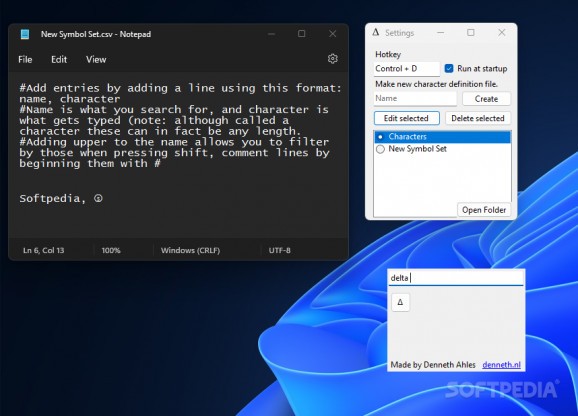Quickly search and copy to clipboard the Unicode characters of your choice using this free and open-source utility with support for custom databases. #Character map #Symbol picker #Unicode database #Character #Map #Symbol
While many instant messengers and word processors include built-in symbol pickers, some tend to be lackluster when it comes to customization options and flexible interaction methods, which is where a lightweight utility known as Delta Type comes into play, with support for keyboard shortcuts and editable character sets to help you save time and energy without shifting focus away from your current activity.
Running the portable program for the first time lets it stay active in the background while accessible from the system tray area, where users can interact with its dedicated icon to shut it down or change its settings when necessary. Where the application shines most is in its versatile usage pattern that can fit both mouse and keyboard-based workflows.
By default, the list of symbols can be summoned by executing by pressing the Control and D hotkeys concomitantly, a combination that does not interfere with other system-wide Windows shortcuts. Once initiated, the program displays a compact window next to the cursor, thus providing the items within the mouse’s reach, without taking up a large chunk of screen space.
Unlike other applications in its category, Delta Type directly inserts the chosen element in the actively selected input text box, instead of copying them to clipboard for manual pasting, which spares users from executing an extra action. With the interface in focus, one can either scroll to find the symbols or immediately start typing its associated description for inserting it.
In terms of settings, not only can users change the hotkey combination to one that suits their particular workflow, but the program has support for custom symbol databases to match your needs according to the project you are currently working on. As a result, possibilities are endless, since one can create character sets with emoticons suitable for instant messengers, or separate categories of scientific symbols for physics and math assignments.
Whether Windows’ aging Character Map utility feels slow and cumbersome to use, and the built-in symbol picker’s lack of pinning the most used emoticons is a deal-breaker for you, Delta Type may be the best alternative, thanks to its ease-of-use and support for editable symbol databases that lets you easily access your desired characters without shifting focus from your current task.
What's new in Delta Type 1.2:
- Added:
- Copy to clipboard functionality, activated either by pressing either control + c or holding control while clicking an icon (Issue #3)
- Added settings menu to make, edit and remove character sets (Issue #2), and change key binding (Issue #6)
Delta Type 1.2
add to watchlist add to download basket send us an update REPORT- PRICE: Free
- runs on:
-
Windows 11
Windows 10 32/64 bit - file size:
- 474 KB
- filename:
- Delta-Type.zip
- main category:
- Others
- developer:
- visit homepage
calibre
4k Video Downloader
IrfanView
Context Menu Manager
Bitdefender Antivirus Free
7-Zip
Microsoft Teams
Windows Sandbox Launcher
ShareX
Zoom Client
- Windows Sandbox Launcher
- ShareX
- Zoom Client
- calibre
- 4k Video Downloader
- IrfanView
- Context Menu Manager
- Bitdefender Antivirus Free
- 7-Zip
- Microsoft Teams