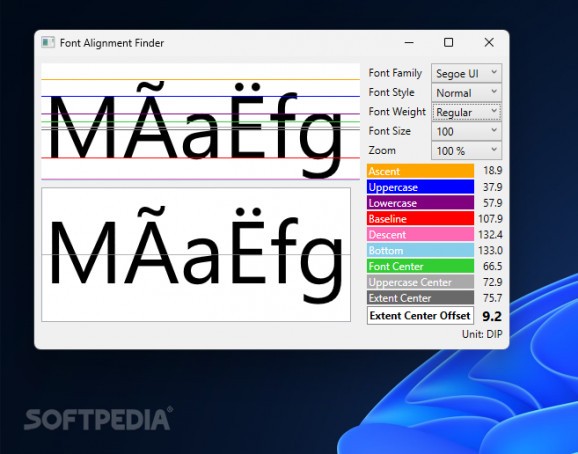Adjust the vertical center of text elements inside your application by employing the values of the respective font’s metric using this free and open-source utility. #Font alignment #Vertical center #Offset calculator #Font #Alignment #Vertical
When it comes to user experience, developers tend to tweak the most minute details and ensure that accessibility remains a top priority. Since designing fonts can be a complicated process and accounting for special characters and symbols can be a complex task, a nifty tool known as Font Alignment Finder can help developers find the right vertical alignment values to improve readability for large text elements such as splash screens or section titles.
In the program’s repository, developers have at their disposal a core library that can be implemented in apps making use of the .NET desktop runtime and framework versions 5 and 4.7.2 respectively, for fine-tuning the vertical alignment of characters and ensure a better degree of readability for end-users. In order to preview how the library will alter the text elements, a demo is also available in the form of a simple WPF app that changes the text’s padding in order to reach a suitable alignment.
However, since the process of finding the proper alignment value can be cumbersome, Font Alignment Finder seeks to provide users with the metrics required via a straightforward interface. In terms of the layout, the top left side includes a preview of the font in question with differently colored parallel lines representing the measurements in Device Independent Pixels meant to help you adjust the vertical alignment.
The uppercase or extent center offset from the vertical center of the font can be previewed in the bottom left corner and calculated when needed. Since these values are subject to change when elements such as the font style, weight or size are altered, the upper right corner includes options to tweak these settings as well, in order to find the right metrics for your use case. Finally, while the app automatically detects the installed fonts and lets you browse through them, any font packages not embedded in the system can be placed on the desktop to be detected by the app.
If you find that the font of your choice contains some glyphs or characters specific to your language that alter the alignment in such a way that impacts readability, using the Font Alignment Finder alongside its own dedicated library for implementing in your application may be the right choice considering its portable format and lightweight form factor.
What's new in Font Alignment Finder 1.1.0:
- Enable to load external font
Font Alignment Finder 1.1.0
add to watchlist add to download basket send us an update REPORT- PRICE: Free
- runs on:
-
Windows 11
Windows 10 32/64 bit - file size:
- 85 KB
- filename:
- FontAlignmentFinder110.zip
- main category:
- Others
- developer:
- visit homepage
7-Zip
Bitdefender Antivirus Free
Microsoft Teams
IrfanView
4k Video Downloader
ShareX
calibre
Zoom Client
Windows Sandbox Launcher
Context Menu Manager
- Zoom Client
- Windows Sandbox Launcher
- Context Menu Manager
- 7-Zip
- Bitdefender Antivirus Free
- Microsoft Teams
- IrfanView
- 4k Video Downloader
- ShareX
- calibre