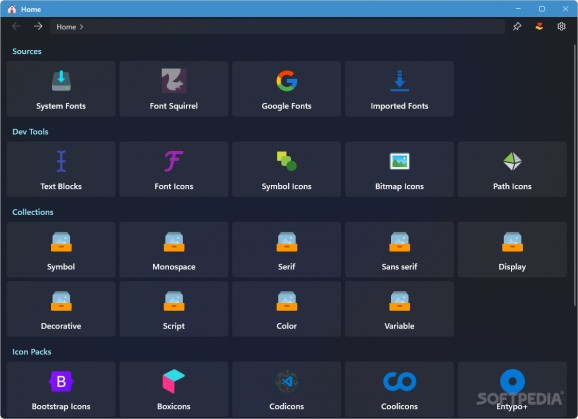Easily view, browse and copy various icons, characters and emojis using this free and comprehensive utility designed for developers. #Character map #Font viewer #Font downloader #Character #Font #Icon
Sometimes, the default settings and resources may not fit the theme of an application. Searching far and wide for the right font can become a hassle, especially when tackling time-constrained projects. As a result, character previewing programs can be of great use.
If you believe Windows’ default archaic-looking character map utility does not have enough functions for making app development easier, then Glif’s Fluent-design-inspired application can be of great use.
Starting up the program displays a clean layout listing four main categories of characters and icons. Fonts can be downloaded from two large online databases, Font Squirrel and Google Fonts, in case the ones available on the system are insufficient. For icons, there are fifteen providers to choose from, each with their own styles to match the look and style of the application you are currently developing.
System fonts can be browsed and previewed in a grid-style layout. Clicking any item brings the user to a three-pane window, listing the entire scrollable list of characters available underneath a search bar for quickly finding the desired element. Depending on the developer’s language of choice, letters can be copied in Unicode, CSS or FontIcon class for use in various integrated environments.
In order to visualize the way in which the font would look like once implemented in your application, this program provides a built-in previewer that lets you change a plethora of important parameters, from the text’s content and size to its color and foreground for any kind of scenario. These settings are automatically transformed in XAML code format to give you an idea of how to arrive to that result while coding.
For those who feel that the fonts provided by the system, Google Fonts and Font Squirrel do not suffice, an importing tool is also available for previewing items downloaded from other sources. In order to quickly find the right type of characters, fonts are also displayed in “Collections” such as Symbol, Monospace and Serif.
Designing the user interface of an app takes more than implementing an easily navigable layout. Visual cues need to be implemented in the form of icons in order to complement the text labels of buttons for a pleasant usage experience, and this program has no shortage of icons that can suit almost any style of app.
From rounded to squared-off designs, icons can be previewed in large resolutions through a built-in sidebar to ensure they are the right fit for you. Bitmap, Path and Symbol icons can be tweaked and previewed in various forms, sizes and weights for the most comprehensive outlook on how they end up in the app of your choice.
Developers who are in the market for a comprehensive character viewing app with quick copying and pasting capabilities can look no further than Glif’s intuitive and clean interface that makes searching and picking the right resources a breeze in order to ensure the right user experience for your app.
What's new in Glif 2.1.0.0:
- New Features:
- Icon Packs:
- Bootstrap Icons
Glif 2.1.0.0
add to watchlist add to download basket send us an update REPORT- runs on:
-
Windows 11
Windows 10 32/64 bit - file size:
- 61.4 MB
- main category:
- Others
- developer:
- visit homepage
Bitdefender Antivirus Free
ShareX
Zoom Client
Windows Sandbox Launcher
IrfanView
7-Zip
Context Menu Manager
calibre
4k Video Downloader
Microsoft Teams
- calibre
- 4k Video Downloader
- Microsoft Teams
- Bitdefender Antivirus Free
- ShareX
- Zoom Client
- Windows Sandbox Launcher
- IrfanView
- 7-Zip
- Context Menu Manager