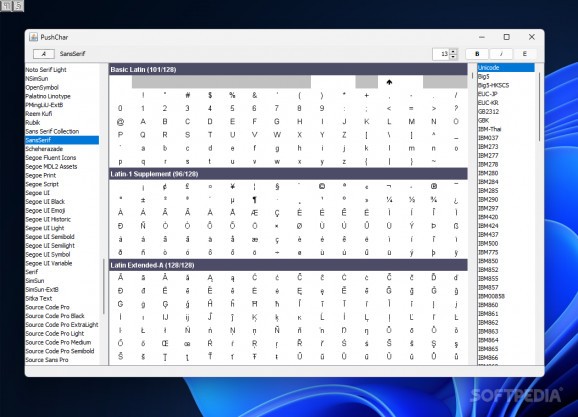Preview, search and copy to clipboard the ASCII characters of your choice, along with their hex and HTML codes using this free and open-source utility. #Character map #Symbol picker #ASCII database #Character #Map #Symbol
Whether you are working on linguistics-related assignments or you are trying to find appropriate icons for the app functions you want to incorporate in your program, character maps are oftentimes the best tools for both purposes. One example is PushChar, a lightweight application designed to help you find and browse through the right character sets that match the context of your endeavors.
When double-clicking the portable program’s executable, two discrete icons pop up in the upper left corner of your screen, staying on top of other open windows, for users to easily access its functions without shifting focus from their current activity. In terms of the usage experience, PushChar has two separate interfaces that can be summoned using their dedicated on-screen shortcuts.
Users with keyboard-based workflows can start searching for the description of their desired symbol to save time, while the main application window optimized for mouse usage remains a great way to browse through a wide variety of characters. Where the program excels is in its ability to automatically detect the installed fonts and group their special characters according to the language or context they are most frequently used in.
For accessibility reasons, those with lower visual acuity can increase the font size to make the items more spaced out and readable. Depending on your needs, the app also contains an optional encoding list to display a lower, yet more precise range of characters used in certain regions or situations.
Right-clicking an item brings up a context menu from which users can copy and paste their selected character, or its HTML, hex and UTF code for developers to incorporate in their applications without having to resort to a third-party utility. The search menu can also be used to paste certain character in order to find out their respective codes and descriptions for more details when necessary.
Finally, while the shortcut hotspots can be changed to other corners of the monitor, making them draggable across the entirety of the screen may be more useful for some users. Alternatively, a dedicated keyboard shortcut or system tray icon as optional features in the settings can also be helpful when it comes to building muscle memory.
Those looking for a more advanced replacement to Windows’ built-in Character Map utility can find good use in PushChar’s accessible interface, exhaustive list of fonts with intuitively grouped special characters and the ability to retrieve HTML, hex and UTF codes for software development purposes.
What's new in PushChar 2.2.1:
- Update entities, add psnames, search for both
- Move test stuff around
- Tweak encoding reading
- Fix ArrayIndexOutOfBoundsException in Encoding.decode
PushChar 2.2.1
add to watchlist add to download basket send us an update REPORT- PRICE: Free
- runs on:
-
Windows 11
Windows 10 32/64 bit - file size:
- 435 KB
- filename:
- pushchar.zip
- main category:
- Others
- developer:
- visit homepage
4k Video Downloader
ShareX
calibre
Windows Sandbox Launcher
Zoom Client
Microsoft Teams
Context Menu Manager
IrfanView
Bitdefender Antivirus Free
7-Zip
- IrfanView
- Bitdefender Antivirus Free
- 7-Zip
- 4k Video Downloader
- ShareX
- calibre
- Windows Sandbox Launcher
- Zoom Client
- Microsoft Teams
- Context Menu Manager