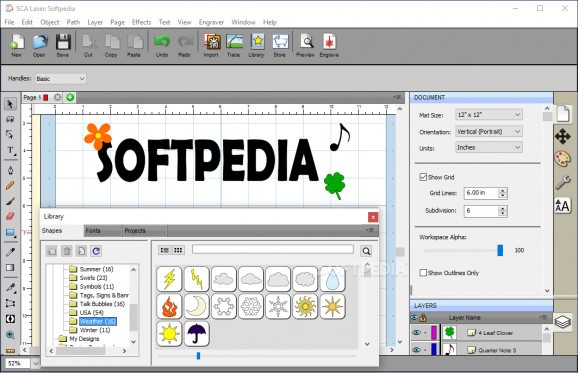Create your design with built-in artwork and enrich it with your own shapes, then optimize it for any of the compatible GCC laser engraving machines. #Laser engraving #Laser cutting software #Font cutter #Laser #Cutter #Font
SCA Laser is compatible with various models of laser engraving machines, providing a rich toolset to help you put your ideas into practice. By combining built-in shapes and fonts with custom imported artwork, you can get the inspiration you need to create compelling designs for yourself or your customers.
The work area is generous, taking most of the main window. All the drawing and shape manipulation tools, along with the layer manager are carefully placed around it so that you can have everything you need at hand.
There are various tools for managing objects. You can easily rotate, scale, move and flip items, arrange, align, or distribute them across the page. Objects can be grouped together, duplicated, and even locked if you want to avoid unintended modifications.
SCA Laser also comes with a few effects you can try out. For instance, you can turn the design into a puzzle and get it ready to be engraved with the laser machine.
Aside from the ample set of drawing and text customization tools, SCA Laser also comes with a plenteous library of pre-defined shapes and fonts, all of which can be inserted into your design with a single click. Alternatively, you can import data from various types of files, including SVG, PDF, WPC, Adobe Illustrator's AI, and more. Moreover, the application features image tracing capabilities, which means it can capture the outline in an image on your computer.
SCA Laser works with different models of GCC laser engraving machines and should be compatible with all the fonts that are installed on your computer, both TrueType and OpenType. Thanks to its shape handling options, it can also include overlapping letters into your design.
SCA Laser bundles everything you need to create a design and prepare it for the laser engraving machine. It is versatile, and it features a robust toolbox, but it is easy to use and suitable for beginners and experts alike.
SCA Laser 1.011
add to watchlist add to download basket send us an update REPORT- runs on:
-
Windows 10 32/64 bit
Windows 8 32/64 bit
Windows 7 32/64 bit
Windows Vista 32/64 bit
Windows XP 32/64 bit - file size:
- 33 MB
- filename:
- SetupSCA_Laser_1_011.exe
- main category:
- Others
- developer:
- visit homepage
Windows Sandbox Launcher
Zoom Client
IrfanView
ShareX
calibre
4k Video Downloader
Microsoft Teams
Context Menu Manager
Bitdefender Antivirus Free
7-Zip
- Context Menu Manager
- Bitdefender Antivirus Free
- 7-Zip
- Windows Sandbox Launcher
- Zoom Client
- IrfanView
- ShareX
- calibre
- 4k Video Downloader
- Microsoft Teams