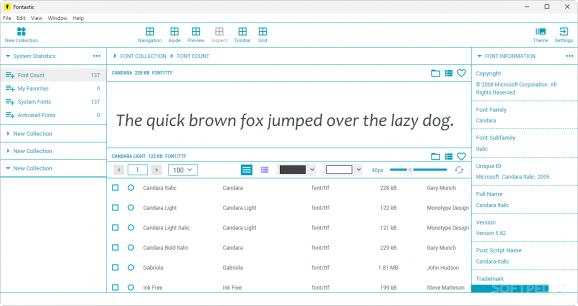A simple-to-use font manager utility, which allows users to easily look through their installed fonts, as well as make collections, test new fonts, and more. #Font Manager #Manage Font Collection #Font Catalog #Font #Manager #Catalog
While some users get bored with their wallpaper, system theme, or anything of the sort, others can get jaded of the fonts they're using. Especially with such a wide collection of fonts out there to try out and experiment with, there's much to look forward to.
Users who like their fonts might potentially get a lot of usage from a font management app. Fontastic is very much just that, as it delivers on the font cataloging aspect by allowing users to go through each of their installed fonts, see how they look, and create collections of anything of note.
Before you'll be able to go through your fonts to analyze them, it's best that you head over to the Settings menu to synchronize your fonts. This is because the app is a bit hit-or-miss with its automatic synchronization, so manually triggering it would be preferable.
Perhaps the most appealing thing of this utility, besides the ability to bring all of your fonts under one interface for management purposes, is the modularity of the interface. Though modularity is often seen as an enthusiast-level feature, it's always nice to have some room to spare, even for beginners.
As such, users will be able to toggle the interface elements relevant to their use case with ease. The Navigation menu, the Aside information bar, the Preview window, and the Inspect interface can be freely enabled or disabled. This can ensure that your experience isn't cluttered by the interface elements that are irrelevant to you.
While the overall experience of using the app to handle our fonts wasn't a bad one, some things are worth mentioning. We were able to go through the fonts in our system to inspect them thoroughly. When we saw something worthwhile, we were able to add it to our collection.
However, we found it all too common for the interface to become unresponsive at times. For instance, moving from one menu to another, or adding a font to a collection, would be sluggish. This was most noticeable when navigating to the Font Count list from the Settings menu, where the interface would get stuck in the Settings interface — thus becoming unresponsive. Sometimes, the program would even show a white screen enveloping its entire window, which is basically synonymous with a crash to desktop.
Fontastic is an app to try if you're one who likes managing and keeping track of their fonts. Expect an experience that may be unstable at times, and you should be fine.
What's new in Fontastic 0.1.7 Alpha:
- Maintenance updates:
- Electron 23.1.0
- Angular 15.1.5
Fontastic 0.0.12 / 0.1.7 Alpha
add to watchlist add to download basket send us an update REPORT- runs on:
-
Windows 11
Windows 10 32/64 bit - file size:
- 91 MB
- filename:
- Fontastic-portable-0.0.12.exe
- main category:
- Others
- developer:
- visit homepage
ShareX
4k Video Downloader
calibre
Bitdefender Antivirus Free
7-Zip
Zoom Client
Context Menu Manager
IrfanView
Windows Sandbox Launcher
Microsoft Teams
- IrfanView
- Windows Sandbox Launcher
- Microsoft Teams
- ShareX
- 4k Video Downloader
- calibre
- Bitdefender Antivirus Free
- 7-Zip
- Zoom Client
- Context Menu Manager