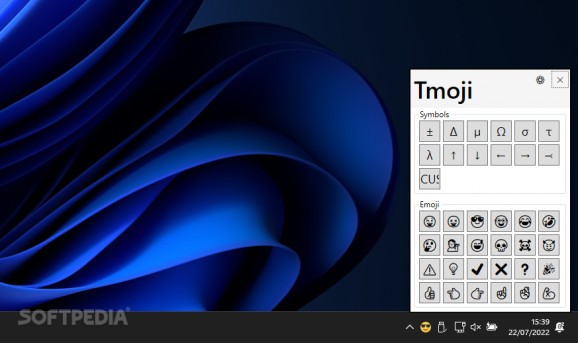Easily insert the emoji and symbols of your choice using this free and open-source utility with a customizable database that lies in your system tray area. #Emoji selector #Symbol picker #Custom database #Emoji #Symbol #Picker
Many applications such as instant messengers and word processor have support for emoticons, but their symbol selection system can be either missing or confining users to a rather limited selection of elements, which is where the open-source community comes into play, with a solution that goes by the name of Tmoji.
Double-clicking the portable program’s executable instantly summons a bold, yellow emoticon in the system tray area for users to easily distinguish it from the rest of the running applications. This particular position can be incredibly useful for those with mouse-based workflows who do not want to be confined to a particular keyboard shortcut for accessing the available functions.
Clicking the icon brings up a clean and minimalist interface that remains immovable in the lower right corner of the screen, letting users build the necessary muscle memory that speeds up interaction with time.
Tmoji excels most in its customization options, giving you the opportunity to fully edit the layout in order to make it match the priorities specific to your particular line of work. By default, the app provides users with four rows of emojis and two of commonly used symbols to select from for instantly copying to the clipboard.
However, by initiating the included editing screen, users can not only reorder the two types of content, but also separate existing ones in as many categories as they desire, making the process of finding the most appropriate emoticon for a certain kind of reaction when using instant messaging platforms.
Since the symbol section is relatively brief, more common items such as the em dash or currency sings for pound sterling and euro can be inserted into the database for those operating in the finance sector. What is more, you are not limited to symbols and emojis — instead, the program can be used for copying frequently used phrases or signature texts for emails.
Those looking for a more customizable version of the built-in emoji selection tool provided by Windows cannot go wrong with Tmoji’s editable database and easily accessible system tray icon that gives you the symbols you need, when you need them.
What's new in Tmoji 1.4:
- Minor Changes:
- Added option to start with Windows
- Expanded default emoji set
Tmoji 1.4
add to watchlist add to download basket send us an update REPORT- PRICE: Free
- runs on:
-
Windows 11
Windows 10 32/64 bit - file size:
- 16 KB
- filename:
- Tmoji-1.4.zip
- main category:
- Others
- developer:
- visit homepage
calibre
4k Video Downloader
Windows Sandbox Launcher
IrfanView
Microsoft Teams
ShareX
Bitdefender Antivirus Free
Context Menu Manager
7-Zip
Zoom Client
- Context Menu Manager
- 7-Zip
- Zoom Client
- calibre
- 4k Video Downloader
- Windows Sandbox Launcher
- IrfanView
- Microsoft Teams
- ShareX
- Bitdefender Antivirus Free