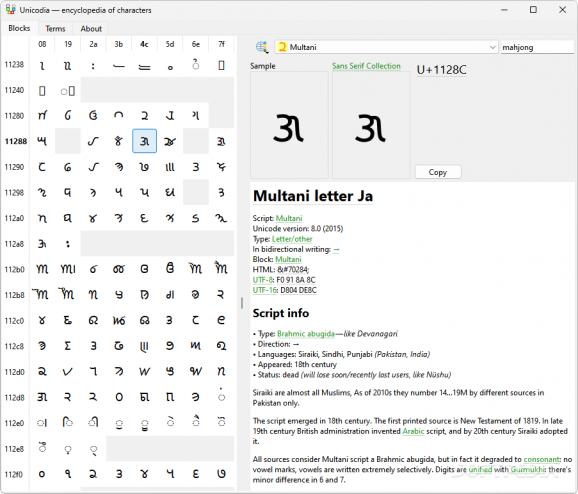Browse and copy to clipboard the ASCII symbols of your choice through this free and open-source alternative to the Windows Character Map. #Unicode database #Symbol picker #HTML codes #Unicode #Database #Symbol
When crafting historical essays about the origins of certain civilizations, access to the exact letters making up their alphabet can be of great use for providing readers with another way of exploring the customs, traditions and lifestyles of humans from a long gone era, which is where a program known as Unicodia comes into play, with features serving programmers through included HTML codes and students with detailed descriptions for each character.
Double-clicking the portable program’s executable brings up a comprehensive dual-pane interface that makes the most of the available screen real-estate through its resizable window and compact layout. Elements listed in a scrollable tabular view on the left side can be previewed in higher quality and copied to clipboard from the right half of the app’s main screen.
Unicodia’s strength lies in its exhaustive collection of symbols, fonts and emoticons for the user to choose from, such as runic letters of Germanic and Scandinavian origin, ancient Roman and Greek symbols along with Canadian Aboriginal Syllabic and even Mahjong tiles. In addition to showing a character’s script type and Unicode version, programmers can easily copy its respective HTML and UTF codes to implement in their applications.
Moreover, the program also displays a considerable amount of useful information regarding the origins, meanings and authors behind all the characters available in the database, providing historians and students a helping hand when dealing with older languages and their backgrounds. In terms of improvements, the addition of a dark mode toggle can provide users with a better nighttime viewing experience and integration with the OS’s theming system.
Those who are either tired of Windows Character Map’s limitations or looking for a comprehensive symbol and emoticon library for their assignments and instant messaging platforms can look no further than Unicodia’s advanced feature set and highly detailed database suitable for all users.
What's new in Unicodia 2.5.1:
- FONTS:
- Upd Noto: Egyptian (beta → release)
- UNICODIA HAN FONT:
Unicodia 2.5.1
add to watchlist add to download basket send us an update REPORT- PRICE: Free
- runs on:
-
Windows 11
Windows 10 64 bit - file size:
- 41.3 MB
- filename:
- Unicodia-w64-2.5.1.7z
- main category:
- Others
- developer:
- visit homepage
ShareX
calibre
4k Video Downloader
Context Menu Manager
Microsoft Teams
7-Zip
Zoom Client
Bitdefender Antivirus Free
IrfanView
Windows Sandbox Launcher
- Bitdefender Antivirus Free
- IrfanView
- Windows Sandbox Launcher
- ShareX
- calibre
- 4k Video Downloader
- Context Menu Manager
- Microsoft Teams
- 7-Zip
- Zoom Client