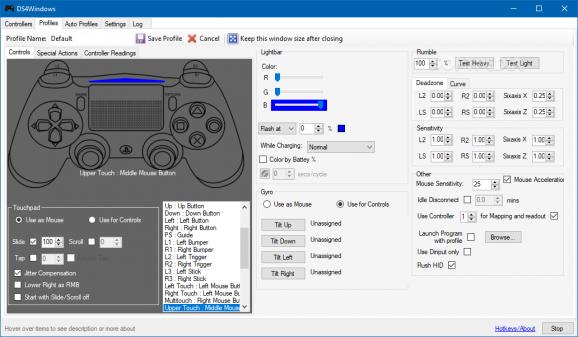A powerful emulator for your PlayStation 4 DualShock controller to unleash its full capabilities on PC games of your choice with various profile configurations. #PlayStation 4 controller #PlayStation 4 emulator #DualShock 4 emulator #Controller #PS4 #Emulate
There is a newer, up to date fork of DS4Windows, maintained by another developer - DS4Windows by Travis Nickles
Although the computer is a powerful machine when it comes to gaming, consoles are sometimes preferred for their dedication to games. In case you own a PlayStation 4 you might have noticed it can’t regularly be used on a PC. This is where DS4Windows comes in handy, unleashing the full potential of a DualShock 4 controller on a PC.
On the bright side of things, the application doesn’t necessarily have to be installed, with the possibility to have the configuration files deployed in the same directory in case you want to use it on other computers without spending the time to set up your preferred profile.
Needless to say that you also need to connect your Sony DualShock 4 controller to the PC. This can either be done via a Micro USB cable or a Bluetooth connection. Some additional drivers need to be installed as well, but the application contains the necessary tools to have them deployed with minimum effort on your behalf.
The main application window is fitted with several tabs, making the overall experience a walk in the park even for newcomers. You can connect up to 4 controllers, and they are displayed in the homonymous tab. You can choose a default profile for each, or take the time to thoroughly configure your own.
Choosing to create a new profile can be a time-consuming operation, but this only means you have full control over the controller’s options, and this includes the Lightbar color and Rumble.
A DualShock 4 controller sketch is available with a list of inputs. The sketch is interactive, allowing you to thoroughly map buttons. More than this, you can even create macro commands to assign to any of the controller’s buttons.
Once you’re happy with the controller configuration you can move to the auto profiles tab in order to assign them to controllers. This isn’t the only thing to do here, with the possibility to create a list of programs to be used with controllers. There’s also an option to import your Steam library.
Additional settings allow you to swipe the touchpad to change profiles, launch the program on system startup, set Lightbar Flash latency, and a few more. Other misc options include the customization of the Lightbar tint, calibration of axis, assign Gyro tilt commands, or set touchpad sensitivity when it’s used as a mouse because, yes, this application makes it possible to use your computer with a DualShock 4 controller as well.
DS4Windows is an application you need to have on your computer if you own a PlayStation 4. It allows full customization of a Sony DualShock 4 controller, making it possible to be used as a regular PC input device, set up custom profiles for particular apps and games, and even set the color of the Lightbar.
What's new in DS4Windows 1.4.52:
- Added support for New DS4 Controller
- Fixed sensitivity for sticks, causing crashes when trying to edit a profile Typo fixes
- Updates to German, Polish, Nederlands and more translations
DS4Windows 1.4.52
- runs on:
-
Windows 10 32/64 bit
Windows 8 32/64 bit
Windows 7 32/64 bit
Windows Vista 32/64 bit - file size:
- 1.1 MB
- filename:
- DS4Windows.zip
- main category:
- Others
- developer:
- visit homepage
Microsoft Teams
7-Zip
Windows Sandbox Launcher
4k Video Downloader
Bitdefender Antivirus Free
calibre
ShareX
Context Menu Manager
Zoom Client
IrfanView
- Context Menu Manager
- Zoom Client
- IrfanView
- Microsoft Teams
- 7-Zip
- Windows Sandbox Launcher
- 4k Video Downloader
- Bitdefender Antivirus Free
- calibre
- ShareX