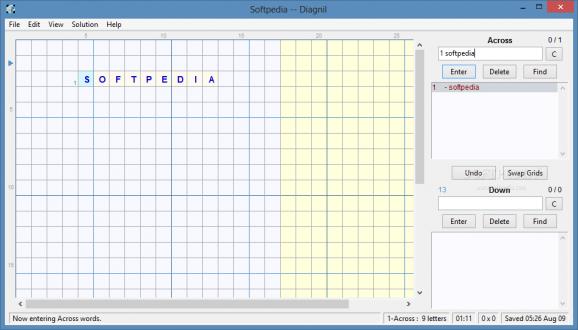Put your knowledge to the test, as well as someone else's by creating complex crossword puzzles in a simple and intuitive environment. #Crossword creator #Crossword puzzle #Crossword designer #Crossword #Puzzle #Solver
Entertainment comes in many forms. In fact, defining entertainment is pretty difficult, because most forms of today remained alive because of positive feedback. As such, entertainment is anything that makes your day a bit better, and it can be solving a crossword puzzle, or even creating one with applications like Diagnil.
When first launching the application you encounter a great big canvas fitted with a grid so you can place words, as well as two side panels that act as lists for across and down words. The visual style is kept simple, which also influences accommodation in this regard.
The first look at the application makes you think it’s going to be a walk in the park. However, it’s easier said than done to create a crossword puzzle, at least using this application. First off, you need to fill in the lists with words to place across and down.
As you write words, you notice they also get fitted with a corresponding number in the list, and it’s of a lot more importance than you think. This is because numbers in both lists must correspond and start off from the same point, which means you can’t just place words at random, and this can have a solid impact on practicality.
Placing a word is not done by clicking the desired start cell. Doing so is just the first step, because you need to also press Enter after you decide on the location. You can go ahead and try out your puzzle. Solutions can be generated or revealed, depending on how much you want to bypass your own rules.
Sadly, the only way you can give someone a puzzles of yours to try out is by inviting him or her over, because there’s no other format to export your puzzle, other than the application specific. What’s more, you can’t even print out design, which delivers yet another blow to overall practicality.
All things considered, we can state that Diagnil comes with good intentions and manages to make a neat first impression, but it quickly blows it away because of practicality. Sure enough, you get to work with some easy tools, but the way they need to be used complicates the whole process a little too much.
What's new in Diagnil 3.0:
- The user interface was revamped in several areas. A keystroke-based grid navigation mode was added to complement the mouse-based navigation method. This addition required changes to some existing keystroke commands, primarily those involving the arrow keys. Word numbers are now incremented and decremented using the + and - keys. Word movement shortcuts now require a Shift-Click combination. Users familiar with earlier versions will find these and a few other features have undergone small changes. The basic flow of command sequences is largely the same, however.
- Other additions include a timer feature for displaying and recording solving time. Support was added for importing files created in the Crossword Solver format (.jpz files). Automatic detection of puzzle completion was improved. A primer on diagramless solving was added to the Help information.
Diagnil 3.0
add to watchlist add to download basket send us an update REPORT- runs on:
- Windows All
- file size:
- 3.2 MB
- filename:
- Diagnil-3.0-Vi7.exe
- main category:
- Others
- developer:
- visit homepage
4k Video Downloader
IrfanView
calibre
Zoom Client
7-Zip
Context Menu Manager
Microsoft Teams
Bitdefender Antivirus Free
Windows Sandbox Launcher
ShareX
- Bitdefender Antivirus Free
- Windows Sandbox Launcher
- ShareX
- 4k Video Downloader
- IrfanView
- calibre
- Zoom Client
- 7-Zip
- Context Menu Manager
- Microsoft Teams