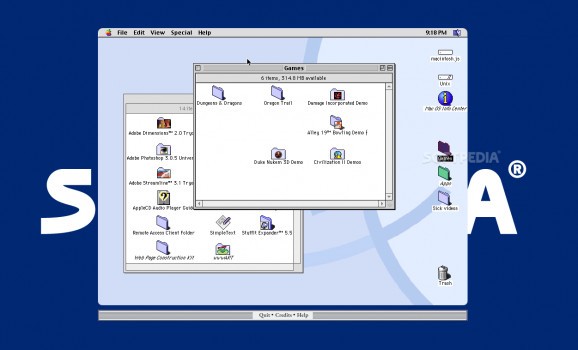Relieve the feeling of owning or working on a Macintosh Quadra in 1991 with the help of this wonderful emulator that uses Electron and JavaScript technologies. #Macintosh Emulator #Mac OS 8 #Macintosh Computer #Macintosh #Mac #Emulator
Nostalgia, that beautiful yet somewhat sad sentimental longing or wistful affection for a period, person, or thing from the past. Not something that we experience on a daily basis, but when it strikes, oh boy, does it hit hard.
Thanks to Slack developer Felix Rieseberg, you can now relieve a small part of what the 90s great - you can run Mac OS 8 and experience the full virtual experience of owning a 1991 Macintosh Quadra 900. The app in question is called Macintosh.js.
Well, firstly, it's possible thanks to one man's passion, time, and effort, for which we are grateful. Secondly, it's possible thanks to technologies such as Electron, and JavaScript (the whole OS runs as a single, standalone JavaScript app).
The beauty of this technical solution is that you don't have to fiddle about with emulators and annoying installations. Just copy the archive on your computer's desktop, and simply run the Macintosh.js app, and that's it. Oh, and because it's built using web technologies, it's worth noting that it works on macOS, Windows, and Linux.
The short answer is "Surprisingly functional." If you happen to have owned such a device, then you'll be happy to hear that the emulator comes with various pre-installed apps. These include Photoshop 3, Premiere 4, Illustrator 5.5, StuffIt Expander, Apple's Web Page Construction Kit, and many many more.
For an extra boost of nostalgia, you can try various games such as Duke Nukem 3D, Civilization II, Alley 19 Bowling, Damage Incorporated, Oregon Trail, and Dungeons & Dragons.
You can also copy files into it. Click the "Help" button at the bottom of the running app to see the required instructions. Simply copy the files into the Macintosh.js folder in your user directory, and follow things up with a restart.
Sadly, you can't connect to the web. This should not come as a big surprise since the Internet is no longer what it was 30 years ago (the pre-installed browsers are no longer capable of opening modern web pages).
For starters, let's point out that this is by no means the most efficient means to an end. For starters, it's not a native app, and at the end of the day, it's a JavaScript environment. Simply put, there are better ways to emulate an old Macintosh, at least in terms of performance.
To conclude, if you're longing for that feeling you had 30 years ago working with the at-the-time-majestic Macintosh Quadra, then this is the easiest and most accessible option out there. You won't be able to access the Internet, but everything else works pretty well. Have fun!
What's new in Macintosh.js 1.2.0:
- This version mostly includes tons of dependency updates, so it should be a little faster and more stable.
Macintosh.js 1.2.0
add to watchlist add to download basket send us an update REPORT- PRICE: Free
- runs on:
-
Windows 11
Windows 10 32/64 bit
Windows 8 32/64 bit
Windows 7 32/64 bit - file size:
- 236 MB
- filename:
- macintoshjs-1.2.0-setup-ia32.exe
- main category:
- Others
- developer:
- visit homepage
4k Video Downloader
Windows Sandbox Launcher
calibre
Bitdefender Antivirus Free
ShareX
Microsoft Teams
Context Menu Manager
Zoom Client
IrfanView
7-Zip
- Zoom Client
- IrfanView
- 7-Zip
- 4k Video Downloader
- Windows Sandbox Launcher
- calibre
- Bitdefender Antivirus Free
- ShareX
- Microsoft Teams
- Context Menu Manager