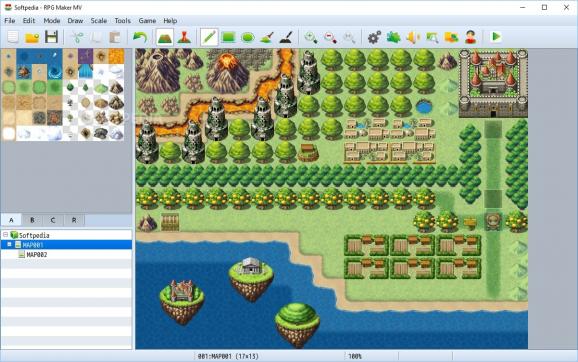Powerful and intuitive development tool that enables you to create RPGs and other types of games, without any programming knowledge, for multiple platforms. #Game maker #Game development #Create game #Development #Gamedev #Design
Role-playing games are all about the story and characters, and you don’t have to be a programmer to come up with an original idea for a fun RPG. However, it is normally not possible to actually create a game without a lot of coding knowledge.
RPG Maker MV, the latest in a series of widely-used development tools, can provide an alternative. It enables you to create simple but fun games without any programming knowledge, for multiple platforms. It also includes a large set of sample data to get you started.
If you’ve never played a game created with RPG Maker, I recommend that you try one out whenever you can, as there are plenty of them around. The mechanics are never particularly complex, but it is exciting to see what interesting ideas can be brought to life in this manner.
RPG Maker MV, just like its predecessors, is an application that indie game developers prefer to use for many of their projects, though it is especially well suited for creating role-playing games, as its name suggests.
Anyone who has dabbled in game development knows that graphic designers are just as important as programmers. Not anyone has the ability to create maps and character models, which is where the included graphic resources come into play.
RPG Maker MV comes with a large collection of sample data, providing you with maps, various types of objects and character maker parts. Speaking of the character maker, this tool allows you to design original characters for your games by simply selecting body parts from the database.
You can easily create a game without any coding knowledge using RPG Maker MV, but experienced developers also have the option of using JavaScript to customize the game to their liking, whether to implement new functions or change pretty much anything in the game.
From a visual standpoint, not much has changed in this latest RPG Maker release, as the development team has tried to stick to the tried and true recipe, providing existing users with a familiar environment.
However, it has to be said that the application is starting to look a bit outdated, but this is most definitely not a major issue. In any case, the program’s intuitive layout can only be appreciated.
RPG Maker MV allows you to export all your projects to games for Windows, OS X, Android, iOS and HTML 5. There is no need to start over if you wish to cater to a different audience, as you can just save your existing project to a new format.
In short, RPG Maker MV provides you with pretty much everything you need to create fun RPGs, although there is nothing stopping you from using it to create other types of games as well. It is remarkably easy to use, suitable for both novices and experienced indie developers, and it includes an extensive database of resources that you can use in your projects.
Download Hubs
RPG Maker MV is part of these download collections: Game Engines
What's new in RPG Maker MV 1.6.1:
- New Feature:
- It now uses NWJS version 0.29.0 which allows programmers to use Javascript ES6, ES7 and ES8 and other performance improvements.
- BONUS: new parallax resources in parallax_Resource_Pack
RPG Maker MV 1.6.1
add to watchlist add to download basket send us an update REPORT- runs on:
-
Windows 10 32/64 bit
Windows 8 32/64 bit
Windows 7 32/64 bit - file size:
- 706 MB
- filename:
- RPGMV_160W_Setup.zip
- main category:
- Gaming Related
- developer:
- visit homepage
Microsoft Teams
IrfanView
Context Menu Manager
7-Zip
Windows Sandbox Launcher
4k Video Downloader
Zoom Client
calibre
Bitdefender Antivirus Free
ShareX
- calibre
- Bitdefender Antivirus Free
- ShareX
- Microsoft Teams
- IrfanView
- Context Menu Manager
- 7-Zip
- Windows Sandbox Launcher
- 4k Video Downloader
- Zoom Client