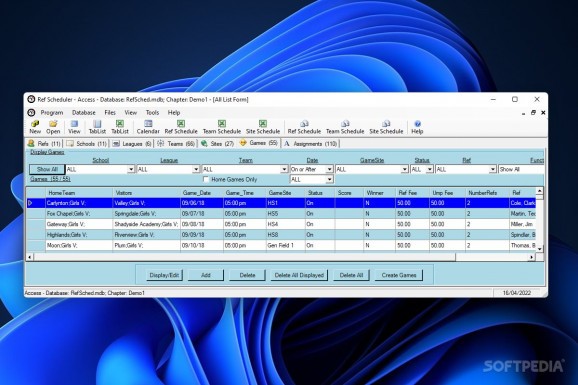Keep track of games and referees hired to judge those events, whether organized by schools or other similar institutions, also keeping tabs on what fees are owed to whom. #Referee scheduler #Game management #Schedule game #Referee #Scheduler #Schedule
Ref Scheduler is an oddly specific application for use with referees and sports in general. This makes space for innovation and a helpful tool for schools and other institutions hosting frequent sports events. With this program, there will be no issues in assigning a referee to a certain sporting event, especially since the whole schedule can be created on one single page.
Although looks might not be on the side of this program, its intuitive way of dealing with things certainly makes up for this small loss. Information such as the name of the referee, the teams playing a game, the time and the stadium or location of the event are crucial to the auditorium but also for the organizers who want everything to be perfect. The fees are also taken into consideration, so one can say you get the full ref package with this program.
While critics will surely point out that we're dealing with a beefier version of a spreadsheet, the fact that it's already arranged, the amount of work that went into this oddly specific app, and the dedication with which it treats the subject should alone be enough to convince anybody of how helpful such program can be. It makes it easier to keep track of who plays, where, and most importantly who judges everybody's efforts. Yes, you can even export your creation to Excel, but this makes it once again easier to deal with when needing to change a few elements.
Ref Scheduler is indeed a niche app, but even so, it should be able to attract and help a lot of sports enthusiasts, and in the end schools or other institutions organizing these events will end up feeling more relaxed on account of a more productive and organized collective effort.
What's new in Ref Scheduler 6.54:
- Altered Deleted Ref to set Notified='N',Confirmed='N',ReminderSent='N' for Refs Previous Assignments.
- Altered check for unique Subject Item titles.
- Altered check for Available Refs.
- Altered Games to allow undefined Teams.
Ref Scheduler 6.54
add to watchlist add to download basket send us an update REPORT- PRICE: Free
- runs on:
-
Windows 11
Windows 10 32/64 bit - file size:
- 5.1 MB
- filename:
- InstallRefSchedRel.msi
- main category:
- Others
- developer:
- visit homepage
Context Menu Manager
Microsoft Teams
IrfanView
7-Zip
Bitdefender Antivirus Free
calibre
4k Video Downloader
ShareX
Windows Sandbox Launcher
Zoom Client
- ShareX
- Windows Sandbox Launcher
- Zoom Client
- Context Menu Manager
- Microsoft Teams
- IrfanView
- 7-Zip
- Bitdefender Antivirus Free
- calibre
- 4k Video Downloader