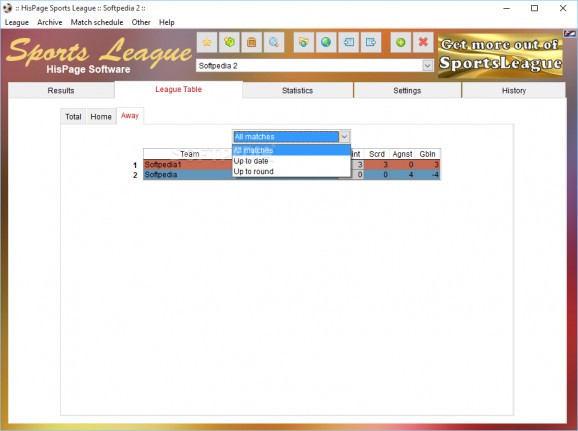Create and manage complex sports team reports using the large number of functions, logs and statistics provided by this application. #League manager #Manage league #Manage sport #Sport #Football #Hockey
Behind every sport match there is a team putting effort into creating a well organized database of events, teams and players. There are various ways in which this can be done, and an easy method is using utilities like Sports League.
The application is designed to let you quickly navigate through everything it has to offer. Several customization options are available to make it suit your style, but the main window and tabs are kept simple so you don't get lost in details.
In order to gain access to every database, you need to create or import a league. Teams are also created there, but you can manage them in greater detail after the first step.
A lot of time needs to be spent filling out every field, because from the name of the league to personal info on players, you can keep track of nearly anything.
The “Results” tab is where most activity takes place. A table displays every possible match as well as results. Clicking on one of them brings up the new ways to edit events that occur in a match. Goals and timing can be specified, and believe it or not, even weather conditions.
Once filling up all necessary fields, statistics can be viewed in a chart. Unfortunately, only a maximum of three teams can be displayed simultaneously, and colors only change randomly upon category selection.
Taking everything into consideration, we can say that Sports League wraps a powerful tool into a lightweight and user friendly package. The amount of data you can record is breathtaking, giving you the possibility to mention even the smallest of details. Whether for professional use or just to keep track of a small competition in a fun way, this application offers full support.
What's new in Sports League 4.5.2:
- new look!
- added a previous/next month button to the calendar
- media window no longer supported
- bugfix: half schedules are not always accepted on import
Sports League 4.5.2
add to watchlist add to download basket send us an update REPORT- runs on:
- Windows All
- file size:
- 5 MB
- filename:
- SportsLeague_452_setup.exe
- main category:
- Others
- developer:
- visit homepage
Zoom Client
7-Zip
Windows Sandbox Launcher
calibre
Context Menu Manager
ShareX
Microsoft Teams
4k Video Downloader
Bitdefender Antivirus Free
IrfanView
- 4k Video Downloader
- Bitdefender Antivirus Free
- IrfanView
- Zoom Client
- 7-Zip
- Windows Sandbox Launcher
- calibre
- Context Menu Manager
- ShareX
- Microsoft Teams