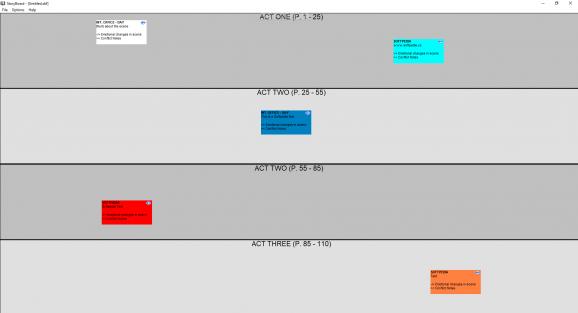Straightforward program that enables you to organize screenplay ideas in an efficient manner and comes bundled with Help contents. #Create storyboard #Plot editor #Write screenplay #Storyboard #Screenplay #Writer
StoryBoard is a simple software tool that was developed specifically to help individuals organize their ideas according to acts, and save them to the hard drive.
The installation process you are required to go through does not offer to download or add products that are not actually necessary for the app’s proper function, and it is over in a few seconds. The interface you are met with is very simple, as it only contains a few panes in which to display the acts, and a menu bar.
It becomes quite clear that all user types can learn how to get around it, including those with little or no previous experience with computers. Help contents are provided and thus ensuring that everybody know how to use it at its full potential.
This software utility is able to save all the information you input to a proprietary format (SBF) and to TXT. However, when it comes to importing, only the SBF file extension can be used.
The main window consist of three acts, split according to number of pages, on to which you can add an unlimited number of cards. To these, you can add a lot of data, such as location, scene notes, emotional changes and conflict notes. In addition to that, you can change the color of the font used and the background.
It is also possible to change the total number of the pages in the script, as well as modify the outline format, showing or hiding particular coordinates.
StoryBoard proves to be an efficient piece of software, suitable to both power and novice users. CPU and memory usage is minimal and thus, the computer’s performance is not going to be hampered. Response time is good and we did not pick up on any errors or crashes. However, it has not been updated in quite a while, and its simplicity might ward off more experienced people.
What's new in StoryBoard 1.0.37:
- Fixed minor installer problem that prevented installation on some machines with IE7.
StoryBoard 1.0.37
add to watchlist add to download basket send us an update REPORT- runs on:
- Windows All
- file size:
- 2.4 MB
- filename:
- StoryBoardInstall.exe
- main category:
- Others
- developer:
- visit homepage
7-Zip
Windows Sandbox Launcher
IrfanView
4k Video Downloader
Zoom Client
ShareX
calibre
Microsoft Teams
Bitdefender Antivirus Free
Context Menu Manager
- Microsoft Teams
- Bitdefender Antivirus Free
- Context Menu Manager
- 7-Zip
- Windows Sandbox Launcher
- IrfanView
- 4k Video Downloader
- Zoom Client
- ShareX
- calibre