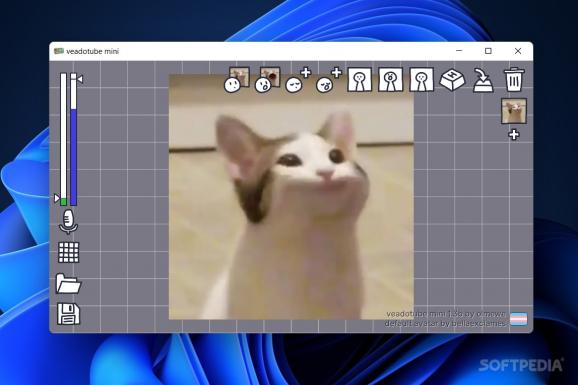Create an animated avatar overlay for your stream through this app designed to help everyone passionate about vtubing start out, featuring OBS integration. #Virtual avatar #Vtube avatar #Streaming avatar #Avatar #Vtuber #Virtual
Vtubing has been quite the phenomenon on live-streaming platforms. Its level of popularity has been unforeseen, but it's not hard to understand why such a form of streaming has become so successful.
Through vtubing, streamers are granted an internet persona via a virtual avatar, which helps a lot with the parasocial relationships that form around online communities. veadotube mini is software for aspiring vtubers, offering 2D avatar overlays for your streams that animate and change expressions based on your actions.
It is easy to get started with this program. The integration with OBS makes it so that all you have to do is select the app window and enable transparency.
Setting your avatar is pretty straightforward: one to act as the "closed mouth", which is the idle state when no microphone input is detected, and another for "open mouth", which appears when you're talking. There is also a blinking image for both of the aforementioned states, which randomly occurs every few seconds, without using your camera.
It is not necessary to add images for each state — the app explicitly mentions that anything but "closed mouth" is optional. Even like this, we found the app to work very well. It helps that there are transition effects that can be added to animate your avatar.
You get to choose between a few different effects, which can help make your vtubing more dynamic. For example, we added a bouncy motion that would appear while no mic input was detected. For when we would talk, we set our character to appear excited from the same menu.
What's more, you can customize multiple virtual personas, each with different images and transitions, by saving them as states in the app. You can toggle between them by using a hotkey, controller, or even a MIDI device.
veadotube mini is fun to use, and the way it enables aspiring content creators by offering a free and intuitive way of creating a 2D virtual avatar is certainly to be appreciated.
What's new in veadotube mini 1.4:
- So this one is not huge feature-wise, save for the new display settings menu, which you can access through the button that was previously only used to change the background colour. it includes a few new things you can do:
- Hide interface! if the UI hiding behaviour wasn't precise enough for you, you can now forcibly set it to hide until you click on the app again.
- Pixelate images! you can now set the image mode to Sharp instead of Smooth, which means you no longer have to resize your pixel avatars.
veadotube mini 1.4
add to watchlist add to download basket send us an update REPORT- runs on:
-
Windows 11
Windows 10 32/64 bit - file size:
- 40.7 MB
- filename:
- veadotubemini-1.4-win32-20220625.zip
- main category:
- Multimedia
- developer:
- visit homepage
Microsoft Teams
Zoom Client
calibre
Context Menu Manager
4k Video Downloader
Windows Sandbox Launcher
7-Zip
Bitdefender Antivirus Free
ShareX
IrfanView
- Bitdefender Antivirus Free
- ShareX
- IrfanView
- Microsoft Teams
- Zoom Client
- calibre
- Context Menu Manager
- 4k Video Downloader
- Windows Sandbox Launcher
- 7-Zip