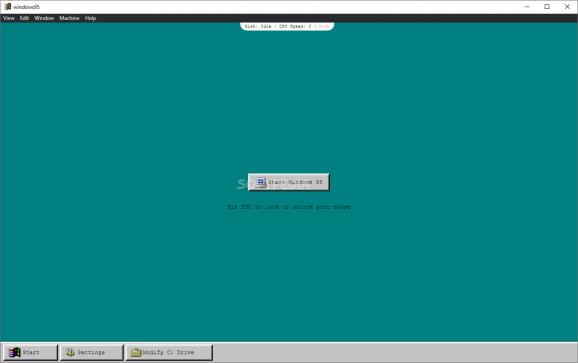Strap on your nostalgia hats and enjoy a trip down the "Ok Boomer" memory lane by experiencing Windows 95 on your modern computer with the help of this glorious Electron-based app. #Windows 95 Emulator #Run Windows 95 #Win 95 App #Win95 #Emulator #App
Originally code named “Chicago,” Windows 95 is arguably the world’s most important OS of all time, with experts of the time calling it “a quantum leap in difference in technological capability and stability.”
It was the world’s first commercially viable operating system aimed at a broad range of people, not just geeky hobbyists or professionals in what was at the time considered the biggest emerging industry.
Boomer, or even Millennial, it does not matter; if you happen to get the nostalgia buzz when hearing about Windows 95, then you’ll be very happy to hear that someone has made the old-school OS into an app. Yes, you heard that right!
Responsible for the smile-inducing application is Felix Rieseberg, a Slack developer with what seems to have a strong passion for retro-hipster-OSes. In short, anyone can enjoy the full Windows 95 experience on any modern computer (and even on a Mac) by running this nifty Electron app (since the project is based on an existing web project).
Before asking yourself why, why would anyone want to experience something that has long been obsolete? Well, we can tell you right now that it’s an interesting experience to see the roots of your modern Windows 10 OS. It might also be impressive (for some), to see just how much software has really changed over the last 25 years.
While the app is definitely meant to provide an educational experience (a pretty cool one by the way), you may be amazed to know that you can actually install era-appropriate apps. Nostalgia lovers can enjoy everything from WordPad, MS Paint, Minesweeper and even the original version of Solitaire.
And, here’s the kicker: you can also run your favorite games from back them such as Doom 1, Supaplex, Captain Claw, Volfied, and so forth, even though, according to the developer, you’ll be better off with an actual virtualization app for this particular task.
That said, one should adjust his or her expectations as the app relies on the JavaScript virtualization technology, developed to emulate a number of outdated OSes in a browser, and Electron, designed to bring a better “native” feel for web apps and projects.
Well, that’s about it, enough hype for one day. Take it or leave it, this the easiest way to enjoy a quick trip down memory lane and relive some of those nifty Windows 95 experiences.
What's new in windows95 3.1.1:
- Upgraded from Electron v18 to Electron v21 (and with it, Chrome and Node.js)
- Upgraded v86 (sound is back!)
windows95 3.1.1
add to watchlist add to download basket send us an update REPORT- PRICE: Free
- runs on:
- Windows All
- file size:
- 310 MB
- filename:
- windows95-3.1.1-setup-ia32.exe
- main category:
- Others
- developer:
- visit homepage
Zoom Client
4k Video Downloader
ShareX
Windows Sandbox Launcher
Context Menu Manager
calibre
Microsoft Teams
IrfanView
Bitdefender Antivirus Free
7-Zip
- IrfanView
- Bitdefender Antivirus Free
- 7-Zip
- Zoom Client
- 4k Video Downloader
- ShareX
- Windows Sandbox Launcher
- Context Menu Manager
- calibre
- Microsoft Teams