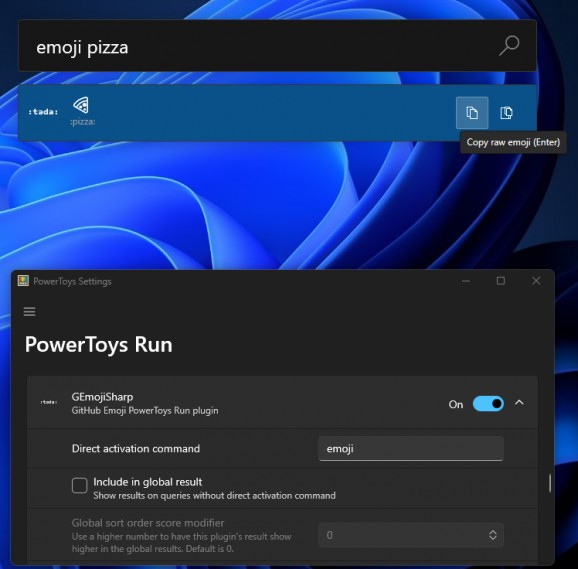Add a bit of charm and personality to your text messages using this free and open-source emoticon picker for PowerToys’ Run module. #Emoji picker #PowerToys Run #PowerToys plugin #PowerToys #Run #Plugin
Despite the impressive technological advancements in the realm of online communication, ranging from high quality video chatting to immersive virtual reality experiences powered by haptic feedback and interactive environments, very few will every hold a candle to the unparalleled transparency behind in-person interaction.
With this in mind, it is still important to make the most of the available tools to get our messages across. One way of adding some color and warmth to the rather flat letters we send to our friends on our digital devices is by incorporating emoticons, which can be more easily retrieved through utilities such as GEmojiSharp.
Given the number of data-hungry instant messenger service providers eager to collect as much information as possible about you and sell it or use it for serving you custom-tailored advertisements, many users decided to trade the convenience of popular messenger in exchange for encrypted alternatives that safeguard their privacy.
However, since many such services are dependent on donations and developers volunteering to keep them up to date, certain features can be de-prioritized in favor of stability updates, one of them being support for emoji pickers, despite supporting them out of the box. As a result, some users are faced with the difficulty of relying on third-party apps or websites and switching between them each time they want to incorporate a certain smiley face that evokes a particular emotion and describes it easier than words can in the heat of the moment.
Instead of adding another program to their software catalog installed on their system, those who make the most of Microsoft’s PowerToys suite of utilities can enhance the convenience behind the Run module by implementing the plugin at hand within the application’s “Plugins” sub-folder located in its installation directory. Once PowerToys is restarted, triggering the Run input box and typing the customizable “emoji” activation keyword lets you type an approximate description of the emoticon you wish to retrieve before copying and pasting it into the instant messenger chat of your choice.
If you are tired of digging through a sea of colorful symbols to find the one that best suits your feelings, and you would rather type the most appropriate keyword to copy it, then GEmojiSharp may be a good choice, given its flawless implementation within PowerToys’ plugin arsenal.
What's new in GEmojiSharp 3.1.3:
- Use DynamicLoading in #29
- Requires PowerToys v0.77.0
GEmojiSharp 3.1.3
add to watchlist add to download basket send us an update REPORT- PRICE: Free
- runs on:
-
Windows 11
Windows 10 32/64 bit - file size:
- 118 KB
- filename:
- GEmojiSharp.PowerToysRun.3.1.3.zip
- main category:
- Others
- developer:
- visit homepage
Bitdefender Antivirus Free
Windows Sandbox Launcher
4k Video Downloader
Context Menu Manager
ShareX
7-Zip
IrfanView
Zoom Client
Microsoft Teams
calibre
- Zoom Client
- Microsoft Teams
- calibre
- Bitdefender Antivirus Free
- Windows Sandbox Launcher
- 4k Video Downloader
- Context Menu Manager
- ShareX
- 7-Zip
- IrfanView