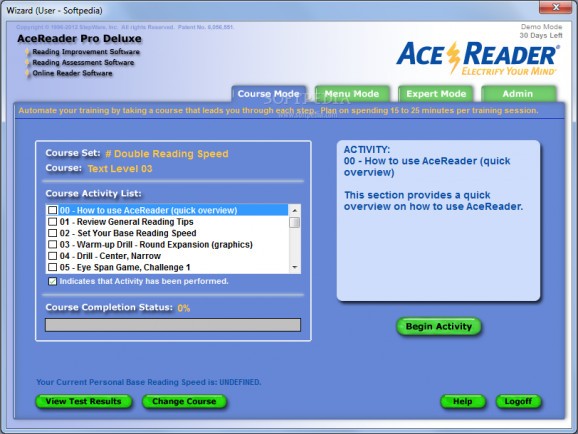Go through a series of challenging reading and comprehension test cases or games to help you improve performance with the help of this application. #Speed reading #Optimize reading #Comprehension test #Tutor #Skill #Training
Time is one of the most important resources, being used the way you manage it. Everything takes up time and the higher your skill in an activity the better your time can be put to good use. Reading is an activity which takes advantage of this resources and applications like AceReader Pro Deluxe help you improve this skill.
Launching the application gives you the possibility to take a tour and get a glimpse of what can be accomplished. You start off in a wizard mode which lets you easily scroll through all available features.
A course is put at your disposal to take you through a series of challenging speed-reading sessions to help you improve and adapt the following test cases to your current skill level. Activity is tracked in a database, with positive and negative feedback so your work is not in vain.
Tests include multiple types of reading activities, where text is displayed for you to read at your own peace, hitting a button resulting in the end of the session with info regarding reading speed. You are then required to answer several questions based on the previous text, to test out comprehension.
An alternative to the course are several test drill games. You are given the possibility to choose with any of the available options. However, it is recommended to start with the first, because following games are adapted to your performance.
Besides reading and comprehension, test drill games also focus on relaxing your eyes and practicing movement through various levels. These are not just something to look at, as you must participate in different sessions with the help of the keyboard.
To sum it up, AceReader Pro Deluxe gives you valuable info regarding your reading skill and certainly proves to be a neat tool with which to improve it. The clever design lets you go through different multiple session types, providing variety so you don't get bored. All activity is tracked and graded to keep you motivated until the end. If it took you long enough to read this, you might want to give the application a try.
What's new in AceReader Pro Deluxe 8.2.0:
- Formatted Display Mode now allows you to change margin tab width.
AceReader Pro Deluxe 8.2.0
add to watchlist add to download basket send us an update REPORT- runs on:
-
Windows 2003
Windows 7 32/64 bit
Windows Vista 32/64 bit
Windows XP
Windows 2K - file size:
- 10.9 MB
- filename:
- arpd.exe
- main category:
- Others
- developer:
- visit homepage
7-Zip
IrfanView
calibre
4k Video Downloader
Windows Sandbox Launcher
Context Menu Manager
Microsoft Teams
ShareX
Bitdefender Antivirus Free
Zoom Client
- ShareX
- Bitdefender Antivirus Free
- Zoom Client
- 7-Zip
- IrfanView
- calibre
- 4k Video Downloader
- Windows Sandbox Launcher
- Context Menu Manager
- Microsoft Teams