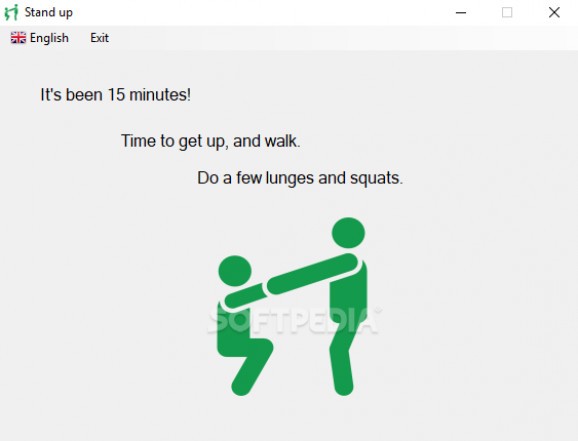A simple application whose focus is on your health, as it notifies you every 15 minutes and prompts you to get up the chair and walk. #Break reminder #Break alarm #Take break #Break #Reminder #Alarm
Sitting long hours in front of a computer is common for many nowadays, but it is a known fact that habits such as these have a negative impact on your health. It's not just the eyes, the back and the muscles that are affected by lack of motion, but also the mind. Getting swamped with projects or tasks requires a break reminder to urge you into getting up and rest both your body and your brain. Fortunately, there are several apps for that, and one of them is called Stand up.
This lightweight application is nothing more than a break alarm to get you to get up your chair and take five, forgetting about the stressful tasks and thinking more about your health. For those who work in front of a computer long hours, such an application is a must-have.
Stand up is configured to load with Windows by default, which means you don't have to worry about launching it each time you start a new computer session. However, you can uncheck this option from its context menu.
The application runs in the system tray at all times. Every fifteen minutes, Stand up displays its main window, containing a message that prompts you to stand up and take a few steps to stretch your legs and your back. It encourages you to make a few gymnastics exercises, such as lunges and squats.
On the downside, you cannot change the notification time interval, which would make some give up standing up every 15 minutes when they must take part in a longer work session. Scheduled breaks are also not available.
Moreover, the application only features visual reminders, although a customizable sound alert would also add to its value. In comparison to other similar apps, it does not feature on-demand screen lock or any other security-related features.
The benefits of following this application's advice are undeniable. Getting up the chair and taking a few minutes to relax or do some physical exercises not only that prolongs life, but it might improve concentration for the following work session, with great impact on productivity. On the other hand, the lack of features of this application takes it lower down in the list of top choices for a regular break reminder app
Stand up 18.01.30.1
add to watchlist add to download basket send us an update REPORT- runs on:
-
Windows 10 32/64 bit
Windows 8 32/64 bit
Windows 7 32/64 bit - file size:
- 529 KB
- filename:
- doit-stendup-setup.exe
- main category:
- Others
- developer:
- visit homepage
Windows Sandbox Launcher
calibre
4k Video Downloader
Bitdefender Antivirus Free
Context Menu Manager
7-Zip
Microsoft Teams
Zoom Client
IrfanView
ShareX
- Zoom Client
- IrfanView
- ShareX
- Windows Sandbox Launcher
- calibre
- 4k Video Downloader
- Bitdefender Antivirus Free
- Context Menu Manager
- 7-Zip
- Microsoft Teams