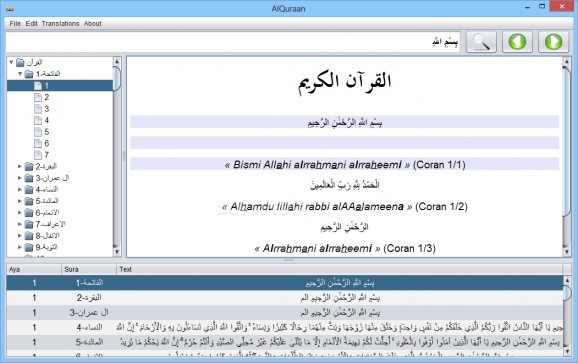Quickly browse through the chapters of the Quran and read excerpts from it in Arabic language, as well as in English or French translations. #Translate Quran #Quran Reader #Browse Quran #Quran #Browse #Chapter
AlQuraan is a simple to use application that enables you to read chapters and verses from the Muslim holy scripture, the Quran, in electronic format. The program also allows you to view the translated verses and thus study the writings, while viewing the Arabic writing. It is simple to use and can instantly switch between language packs.
AlQuraan allows you to browse the contents of the religious book chapter by chapter and display each verse individually. It is similar to reading any electronic book, except the software is configured on displaying a single piece of writing. Its most notable feature, however, is its capability to display the text in various languages.
AlQuraan uses language packs, in order to offer you the possibility to read the verses in your own language. The translated lines alternate with the original ones, written in the Arabic alphabet. The chapter titles, however, are not translated, only the verses.
The program offers you a double learning tool: not only can you read the Muslim religious writings, but also view the original text. It is a suitable solution for all who wish to translate the Quran or learn Arabic calligraphy.
AlQuraan features a friendly interface, split into three areas, for better navigation. The column on the right displays the list of chapters and verses, which you can view by simply clicking on them. The main area is designed for the display of the text, while the area near the bottom of the window contains all the verses in the current chapter.
AlQuraan is most useful for those users who have minimal knowledge of the Arabic language since it only offers the written correspondent. It does not allow you to view the phonetic translation, listen to the pronunciation or identify spelling. Moreover, the searching engine only works with Arabic keywords.
What's new in AlQuraan 1.3.2:
- Bug fixed:
- Previous folder in tree not collapsing when selecting list entry.
- Selection not working in list entry when using up & down arrow to select entry.
AlQuraan 1.3.2
add to watchlist add to download basket send us an update REPORT- runs on:
- Windows All
- file size:
- 2.8 MB
- main category:
- Others
- developer:
- visit homepage
Context Menu Manager
Bitdefender Antivirus Free
Windows Sandbox Launcher
7-Zip
4k Video Downloader
IrfanView
calibre
ShareX
Zoom Client
Microsoft Teams
- ShareX
- Zoom Client
- Microsoft Teams
- Context Menu Manager
- Bitdefender Antivirus Free
- Windows Sandbox Launcher
- 7-Zip
- 4k Video Downloader
- IrfanView
- calibre