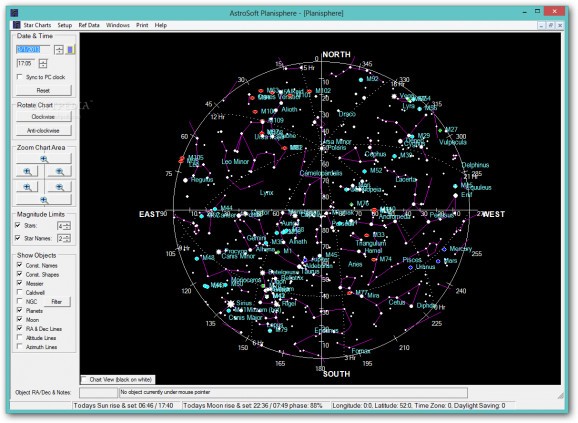Enables the creation of a planisphere based around specific coordinates, with planets, constellations and deep sky objects all included #Draw planisphere #Planisphere creator #View constellation #Planisphere #Constellation #Astronomy
There many different constellations and astral bodies that fascinate people, with many choosing to study them or observe them whenever they can. AstroSoft Planisphere is an application that allows people to view a planisphere of the night sky at a particular time, allowing users to view the constellations and astral bodies, as well as the rotating view as the dates change.
AstroSoft Planisphere is not an easy application to work with, there are several aspects of the program that don't respond how users might expect. The planisphere feels like it should be movable via the mouse, or the zoom feature should be accessible with a few clicks, unfortunately, all the features are accessible only with the interface buttons.
The actual planisphere is well displayed through and the interface features, while confusing at first, are clearly set out. As well as a straightforward interface, there is a significant amount of help documentation that can help users, manuals and diagrams, both offline and online are available to make sure each feature is clearly explained.
There are several ways to control how the planisphere operates, with the option to synchronize the display to the system clock, making it rotate and align with the current sky. Users can control what is actually displayed, with settings for each type of astral body that can be either enabled or disabled, adding everything or leaving just comets if users want.
For some stars the application includes pictures and additional details, which is extremely impressive given the number of them. Unfortunately, the reference databases that AstroSoft Planisphere draws from are extremely difficult to work with and not very intuitive, making editing or adjusting the planisphere not realistic for most users.
While AstroSoft Planisphere is an extremely informative application that will fascinate some users with its rotating sphere of the stars, yet there is no doubt it could be more user friendly. There are several improvements that could be made to the planisphere interface, especially how users interact with it. Though, in conclusion, for those who are a fan of the stars and want to learn more about the constellations, AstroSoft Planisphere is a worthy application.
AstroSoft Planisphere 2.0.0
add to watchlist add to download basket send us an update REPORT- runs on:
-
Windows 8 32/64 bit
Windows 7
Windows Vista
Windows XP - file size:
- 39.8 MB
- filename:
- AWBPlanisphereSetup.exe
- main category:
- Others
- developer:
- visit homepage
Microsoft Teams
Zoom Client
Bitdefender Antivirus Free
IrfanView
7-Zip
Context Menu Manager
ShareX
Windows Sandbox Launcher
calibre
4k Video Downloader
- Windows Sandbox Launcher
- calibre
- 4k Video Downloader
- Microsoft Teams
- Zoom Client
- Bitdefender Antivirus Free
- IrfanView
- 7-Zip
- Context Menu Manager
- ShareX