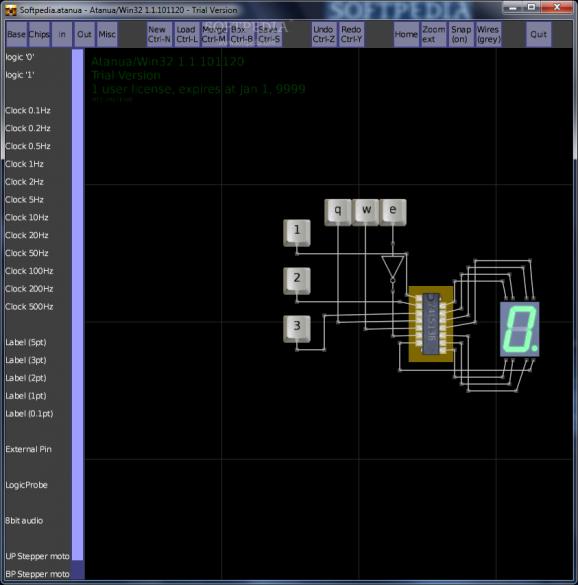Portable program that helps you carry out real-time logic simulation projects using input though keyboard-bound buttons and/or switches and output through LEDs, LED grids, 7- and 16-segment displays, as well as different wire colors. #LED configuration #Microcontroller simulation #Chip simulation #Simulation #Simulate #Chipset
Atanua is a real-time logic simulator whose purpose is to offer a straightforward learning solution of basic Boolean logic and electronics. The program makes use of the OpenGL hardware-accelerated rendering for fast experiments.
Portability ensures that your Windows registry doesn’t get bloated with unnecessary entries. You may copy the tool on any USB flash drive or other devices and carry it with you.
The utility can be opened by simply running the EXE file. Uninstalling it from your system means deleting the files that you have grabbed from the Internet.
You are welcomed by an intuitive layout that reveals a list with all components, working environment where the simulation is defined, as well as several handy buttons implemented in the GUI for helping you switch between several types of components, load data, as well as save your project.
On the downside, the application doesn’t offer support for a help manual so experimenting with the built-in parameters is the only solution to understand how it works. Tooltips may also shed some light upon the role of several features.
Atanua lets you choose between various components. They are organized in different categories so you can easily track them, namely Base (e.g. ‘AND,’ ‘OR,’ ‘NOR’), Chips (e.g. 7400, 7489, 74165, 2708), In (different types of buttons), Out (e.g. differently colored LEDs, LED grids) and Misc (e.g. clock, external pin, logic probe).
Components can be added in the working environment using the drag-and-drop support and moved to different positions in your simulation. You may connect parts using lines and split a wire.
The application gives you the possibility to undo your actions in case you make mistakes and zoom in or out of the work area using the mouse wheel or keypads.
The color of wire shows the state of the connection, more specifically grey stands for no signal input, red means there’s more than one signal input or simulation includes another error, bright green shows the signal is high, while dark green reveals that the signal is low.
The current simulation can also be exported to a file on your computer so you may easily import data in your future projects.
Atanua proves to be a reliable and efficient educational program that comes with the necessary parameters for helping you carry out real-time logic simulation projects.
What's new in Atanua 1.2.110518:
- Various tiny bugfixes that do not actually make any functional difference (via cppcheck).
- A rarely occurring graphics glitch related to font printing fixed.
- Added slight delay to error propagation to avoid situations where circuits with no actual error ping-pong error around. This situation could be worked around in earlier versions by saving and re-loading a design; the error should not happen anymore.
- 7474 should now handle clear and set signals correctly, regardless of clock state
Atanua 1.2.110518
add to watchlist add to download basket send us an update REPORT- runs on:
-
Windows 2008
Windows 2003
Windows 7 32/64 bit
Windows Vista 32/64 bit
Windows XP
Windows 2K - file size:
- 1.9 MB
- filename:
- atanua-win.zip
- main category:
- Others
- developer:
- visit homepage
Windows Sandbox Launcher
Context Menu Manager
calibre
ShareX
Zoom Client
Microsoft Teams
4k Video Downloader
Bitdefender Antivirus Free
7-Zip
IrfanView
- Bitdefender Antivirus Free
- 7-Zip
- IrfanView
- Windows Sandbox Launcher
- Context Menu Manager
- calibre
- ShareX
- Zoom Client
- Microsoft Teams
- 4k Video Downloader