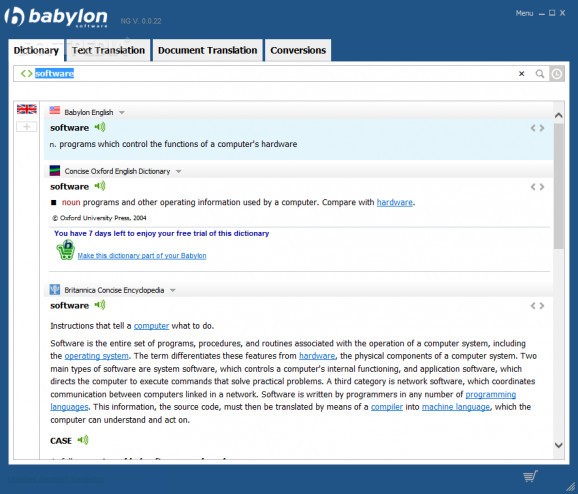Translate words, phrases or entire documents in 77 languages using this tool with support for Firefox, IE, Chrome, and Microsoft Office #Translation software #Translation app #Text translator #Translation #Translator #Translate
Babylon NG is a desktop tool that provides you with a rich dictionary for 77 languages as well as a translator for text, entire documents, and even websites. It gets integrated with Internet Explorer, Firefox, Chrome, Adobe Reader and Microsoft Office (Word, Excel, PowerPoint to help translate text on the spot.
Following a speedy setup operation that shouldn't give you any trouble, you're welcomed by a user-friendly interface with a tutorial. The main app window is split in four distinct tabs for looking up words in the dictionary, translating text and documents, and performing currency conversions.
The dictionary tab is accompanied by a simple function that swiftly locates a word. It records searches to history and shows partial matches in real time (while typing). Before running a search, however, you might be interested in choosing the dictionary language. Worth noting is that multiple languages can be picked.
As far as dictionary sources are concerned, Babylon NG uses Oxford, Britannica and Merriam-Webster, among others. Besides word definitions, it reveals the part of speech (noun, verb, adverb etc.), derrivatives, origin origin (including etymology and date), pronounciation, and examples. You can right-click any selected word to look up its meaning.
The text translation tab features two areas for typing or pasting the source text as well as for viewing the translated counterpart. You can choose the source and output language from two menus and easily swap them. A text-to-speech tool can be activated to hear how words are correctly pronounced in foreign languages.
The document translation tab has similar options. Besides picking the "from" and "to" language, you can upload text documents up to 5MB, as long as they have the PDF (Adobe), DOC (MS Word), PPT (MS PowerPoint) or XLS format (MS Excel). Once the translation is over, you can inspect results in an automatically opened plain text document (TXT). Another aspect worth noting over here is that the document translator works even if you don't have Adobe Acrobat or Microsoft Office installed (not even the runtime files). It's not possible to translate multiple docs at once.
The last tab is a simple currency converter with options for picking the source and output currency, and for typing the coin value. Hotkeys are supported for mouse and keyboard activation when trying to access Babylon NG from a supported web browser or application. They can be remapped from the settings panel.
Moreover, you can prevent the app from autostarting at Windows logon, download additional dictionaries, deactivate autocomplete for term suggestions, change the interface language and display details (e.g. show phonetic symbols), configure text-to-speech settings (e.g. speed, volume), and apply an Internet proxy.
The application ran smoothly on Windows 10 in our tests and performed translations fast, without error. Considering its intuitive interface and practical options, Babylon NG should catch the eye of users looking for a comprehensive and reliable language translator.
Babylon NG 0.1 r(0)
add to watchlist add to download basket send us an update REPORT- runs on:
- Windows All
- file size:
- 667 KB
- filename:
- BabylonNG_setup.exe
- main category:
- Others
- developer:
- visit homepage
Context Menu Manager
7-Zip
Microsoft Teams
calibre
IrfanView
Windows Sandbox Launcher
4k Video Downloader
ShareX
Bitdefender Antivirus Free
Zoom Client
- ShareX
- Bitdefender Antivirus Free
- Zoom Client
- Context Menu Manager
- 7-Zip
- Microsoft Teams
- calibre
- IrfanView
- Windows Sandbox Launcher
- 4k Video Downloader