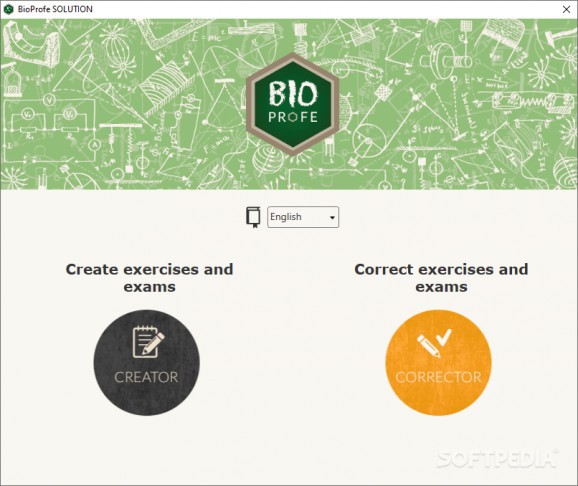Create and administer exams or exercises to your students, correcting their work when complete and grading their performance with this useful program. #Exercise creator #Excercise corrector #Exam designer #Exercise #Professor #Teacher
BioProfe SOLUTION is a complex and efficient software utility developed to provide teachers and educators with the possibility of designing their own exercises and exams from scratch, even allowing them to correct solved versions from their students.
The program is made up of two components, namely BioProfe Creator and BioProfe Corrector, each one with a fairly self-explanatory role, enabling users to work with the one they want, depending on their current needs.
BioProfe SOLUTION is fairly accessible for novices, but can satisfy the requirements of more advanced individuals as well. Much of its GUI poses minimal difficulty in handling, allowing users to begin creating tests right away.
For starters, users will need to create the exams and exercises they wish to administer to students. This can be done by clicking the ‘New’ button in the ribbon or selecting the corresponding function from the ‘Exercise’ menu. Next, users can ‘Add Block’, opting for one of the three different types: ‘Text’, ‘Formula’ or ‘Graphic’.
In the case of ‘Text’ blocks, users can input text, single or multiple choice questions. When adding ‘Formula’ elements, users can select the proper symbols from a comprehensive table of ‘Mathematical Elements’, ‘Known’ and ‘Unknown Values’. As for ‘Graphic’ blocks, users can manually draw the object, but unfortunately, they cannot import a locally stored image.
Moreover, users can encrypt the they create with a password of their own making, to ensure no one accesses it without their consent. The generated BIO format file can be sent to students, enabling them to take the test, then return them to the teacher, who will then grade it using BioProfe Corrector.
To sum it up, BioProfe Corrector is a useful and reliable application that education professionals can resort to for designing and administering exams, then grading the returned papers. It saves a lot of time and spares teachers of constantly having to carry around stacks of papers.
BioProfe SOLUTION 1.1.1.5
add to watchlist add to download basket send us an update REPORT- runs on:
- Windows 10 32/64 bit
- file size:
- 7.6 MB
- filename:
- BioProfe_SOLUTION_setup.exe
- main category:
- Others
- developer:
- visit homepage
calibre
Bitdefender Antivirus Free
7-Zip
IrfanView
Context Menu Manager
ShareX
Zoom Client
Microsoft Teams
Windows Sandbox Launcher
4k Video Downloader
- Microsoft Teams
- Windows Sandbox Launcher
- 4k Video Downloader
- calibre
- Bitdefender Antivirus Free
- 7-Zip
- IrfanView
- Context Menu Manager
- ShareX
- Zoom Client