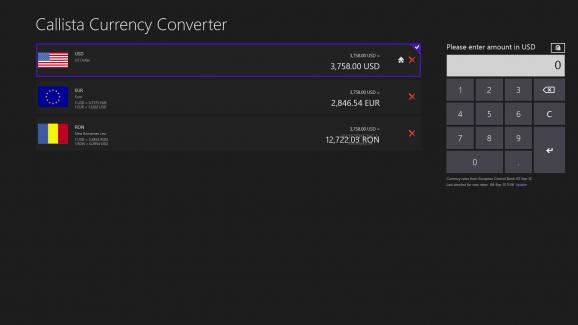Calculate multiple currencies at the same time in a Metro interface, select the preferred countries, use an embedded calculator, and set a percentage fee for exchange transactions. #Currency converter #Currency exchange #Exchange rate #Currency #Converter #Calculator
Callista Currency Converter is a lightweight app specially made for computers running Windows 8, 8.1 and 10. It has a Metro look with big, flat buttons can be easily tapped to seamlessly perform accurate currency conversions on touch-supported devices, such as laptops, notebooks or tablets.
Since it's trusted by Microsoft, the tool can be effortlessly downloaded and installed from the Windows Store, in order to blend it with your Start Screen or Menu.
At launch, it opens a large window with a dark theme, where the first thing it does is download the most recent currency values from Yahoo! Finances. Having an active Internet connection is a must to be able to work with this app.
In the following step, Callista Currency Converter invites you to select at least two currencies. The list of available options is pretty long, and the currencies are organized alphabetically by country, except for the first two spots that are occupied by United States (USD) and Europe (EUR), since these two are mostly used.
You should be able to quickly spot the preferred currencies by the country's flag. Options include Algerian Dinar (DZD), Argentine Peso (ARS), Australian Dollar (AUD), Bangladeshi Taka (BDT), Arab Emirates Dirham (AED), Pound Sterling (GPB), Venezuelan Bolivar (VEF), and Vietnamese Dong (VND).
It's possible to select as many currencies as you want. After returning to the main menu, you can use the embedded calculator to enter the numerical values you want to convert. It's not necessary to select the currencies again here because the conversion is automatically made for all.
Any currency can be removed from the list with the click of a button if you change your mind. The first one from the list is considered the "Home" currency, so it will be used as a reference point for all the others.
It's recommended to update the currency database to get the latest values from the Internet. Instead of Yahoo! Finances, you can instruct Callista Currency Converter to use the European Central Bank. As far as other conversion settings are concerned, you can enter a percentage fee if you need this for exchange transactions, pick a different "Home" currency, prevent the app from auto-downloading updates, or enable clicking sounds.
All things considered, Callista Currency Converter proves to be a practical and reliable application for calculating multiple currencies at the same time.
What's new in Callista Currency Converter 2.7.10:
- Added the option to turn off automatic download of exchange rates at app start. This setting is useful if you have a very slow internet connections.
- Added the option to cancel the retrieving of new exchange rates for slow data connections.
- Improved error handling and problem reporting.
Callista Currency Converter 2.7.10
add to watchlist add to download basket send us an update REPORT- runs on:
-
Windows 10 32/64 bit
Windows 8 32/64 bit - file size:
- 1 MB
- main category:
- Others
- developer:
- visit homepage
calibre
Context Menu Manager
Microsoft Teams
IrfanView
Zoom Client
4k Video Downloader
Bitdefender Antivirus Free
7-Zip
ShareX
Windows Sandbox Launcher
- 7-Zip
- ShareX
- Windows Sandbox Launcher
- calibre
- Context Menu Manager
- Microsoft Teams
- IrfanView
- Zoom Client
- 4k Video Downloader
- Bitdefender Antivirus Free