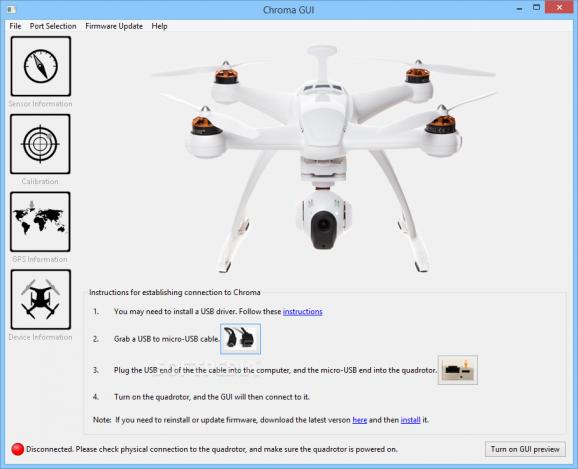Conveniently configure the parameters and calibrate the compass, pressure sensor, GPS and other settings of your Chroma camera drone with this tool #Camera drone #Drone controller #Drone manager #Chroma #Drone #Controller
Considering that they allow you to capture impressing aerial shows of everyday moments in your backyard or stunning landscapes while visiting amazing places on your vacation, it does not come as a surprise that camera drones such as the Chroma devices are all the rage now.
Chroma GUI is a user-friendly piece of software that provides you with a versatile environment to configure and manage your Chrome camera drone device.
First off, you need to make sure that you have the appropriate Microsoft Visual C++ Redistribution Package installed on your system first. In case you do not have it, you can follow the link provided in the setup kit to download and install it. Afterwards, you can follow the indications to finish installing the program.
Upon launch, you come face to face with a welcome page that displays the steps you need to take to establish the connection between the Chroma device and your computer. You will be glad to learn that the utility comes with detailed guides on how to perform all required operations and tasks, so you can consult them in case you are experiencing difficulties.
The idea behind the program is to help you manage your camera drone more efficiently. For starters, you can check out the status of the battery, sensor and motor speed controller, accelerometer, gyroscope, set the orientation or the pressure sensor. You can set flight boundaries for your device, namely the geo-fence and the height limit, for instance.
As a side note, you can also use the application to install the latest firmware on your device and hence, take advantages of the latest features and updates. If you leave the select port on automatic, you can just specify the location of the firmware and allow the app to perform the update automatically.
If you own a Chroma camera drone and you would like to make sure that you have more control over the gadget's settings and make sure you have the latest firmware at the same time, then Chroma GUI might be worth a try.
Chroma GUI 1.0
add to watchlist add to download basket send us an update REPORT- runs on:
-
Windows 8
Windows 7
Windows Vista
Windows XP - file size:
- 46.2 MB
- filename:
- BLH8600-Chroma_GUI_V.1.rar
- main category:
- Others
- developer:
- visit homepage
7-Zip
ShareX
Windows Sandbox Launcher
calibre
Microsoft Teams
4k Video Downloader
IrfanView
Context Menu Manager
Bitdefender Antivirus Free
Zoom Client
- Context Menu Manager
- Bitdefender Antivirus Free
- Zoom Client
- 7-Zip
- ShareX
- Windows Sandbox Launcher
- calibre
- Microsoft Teams
- 4k Video Downloader
- IrfanView